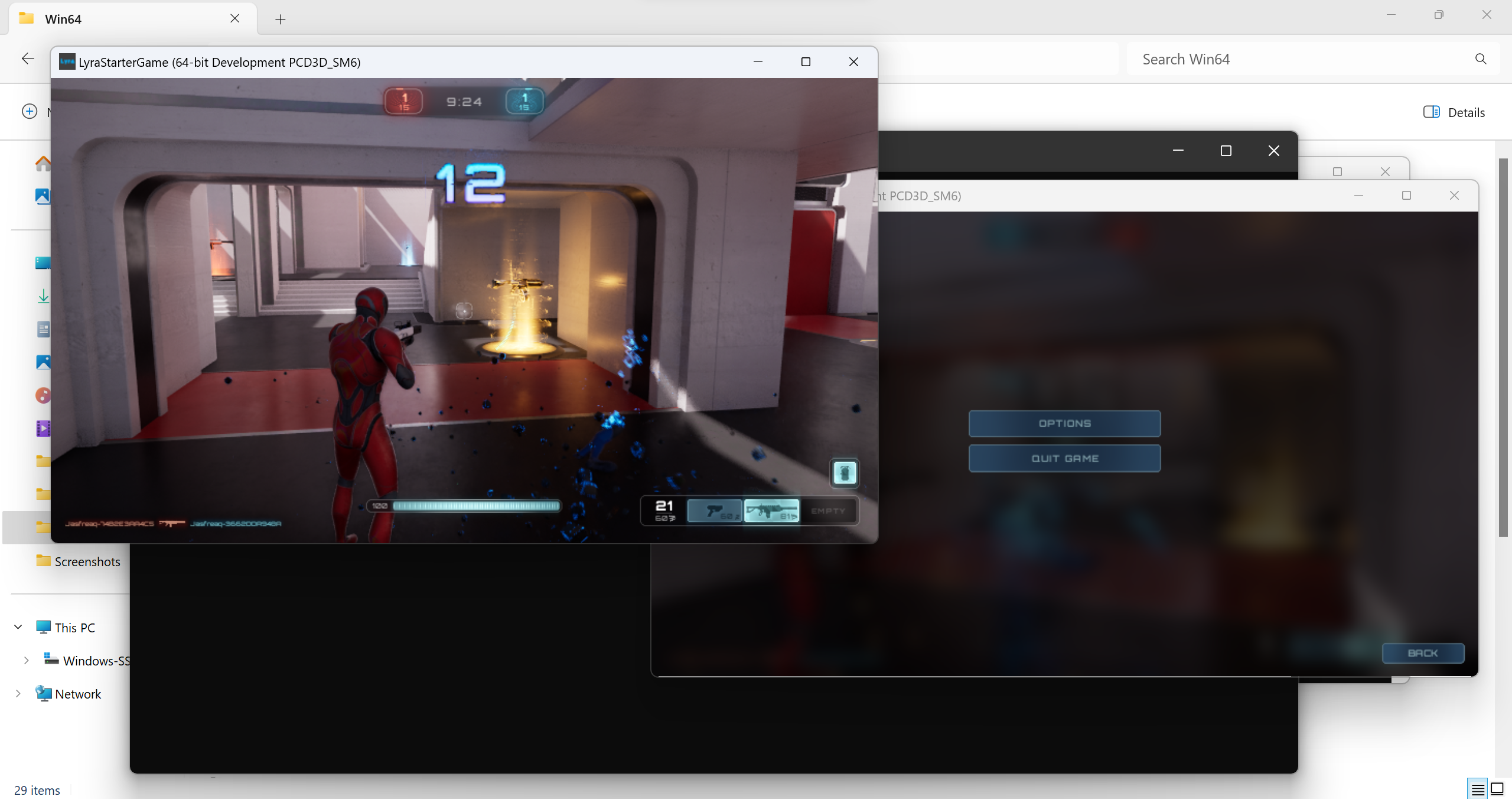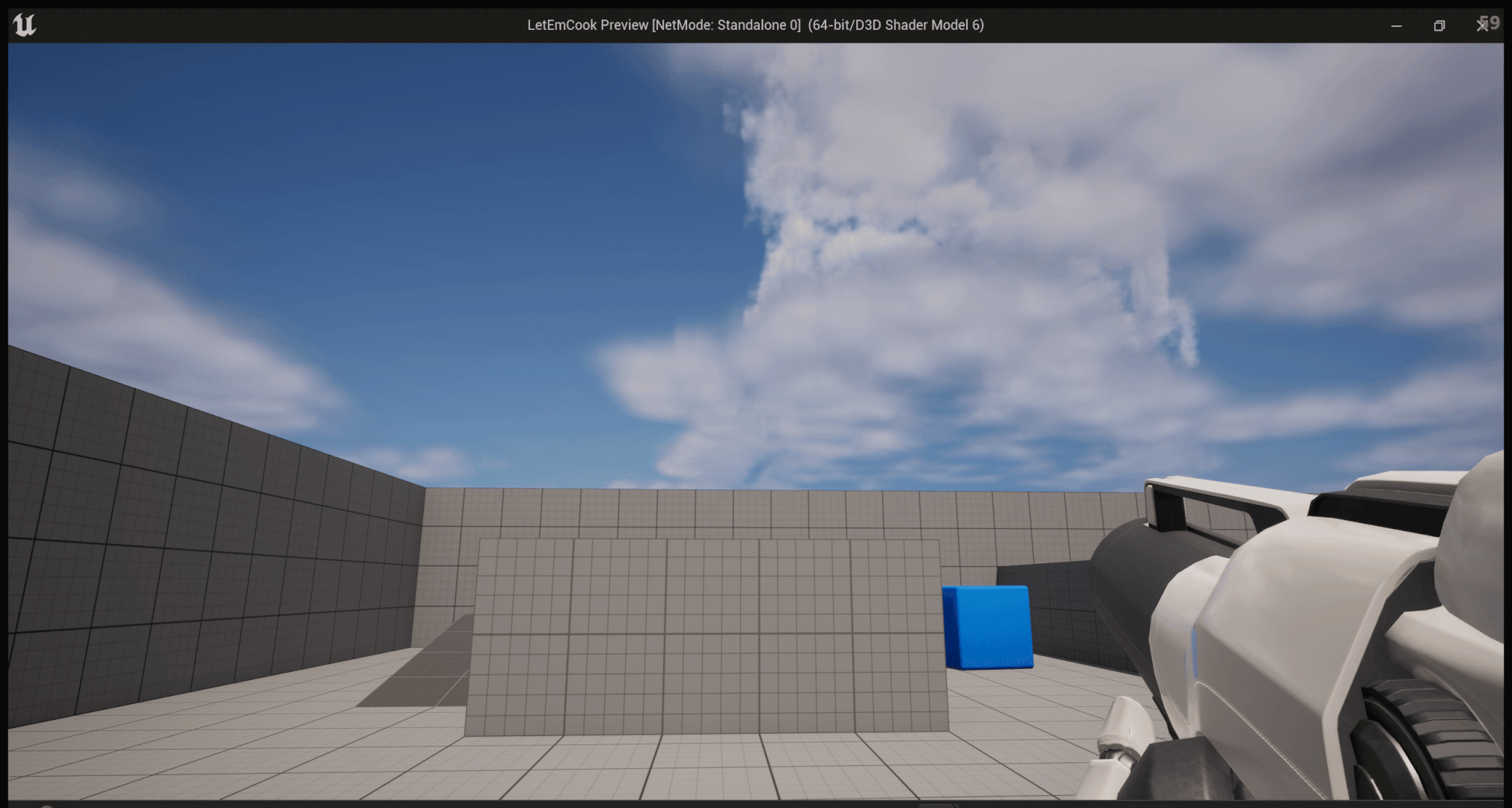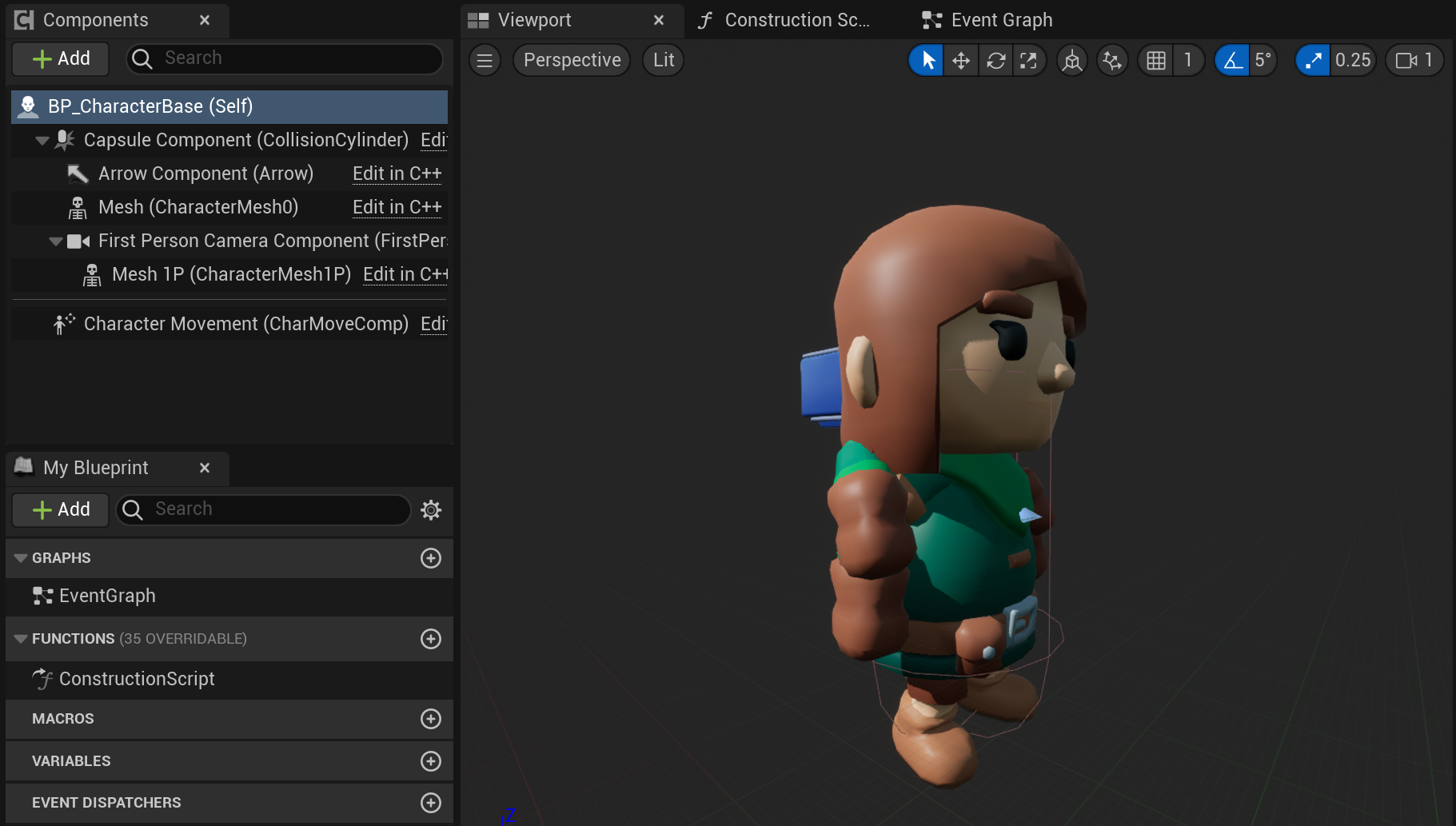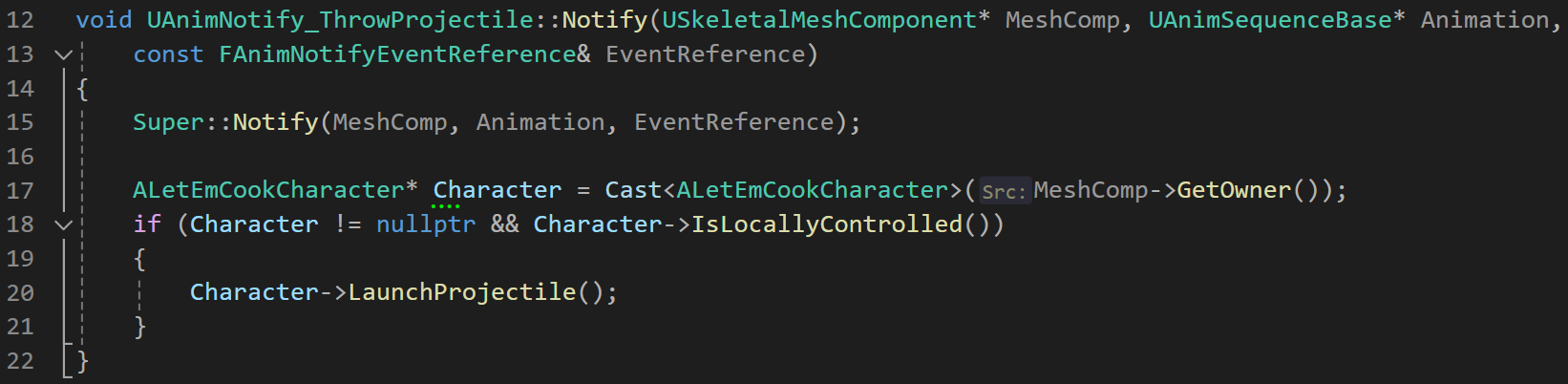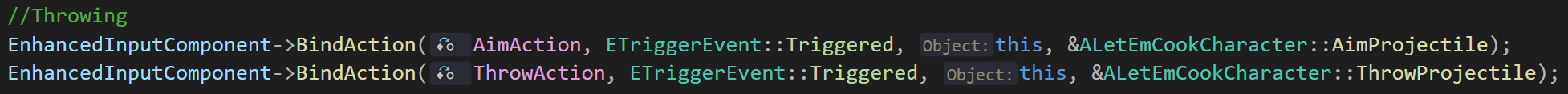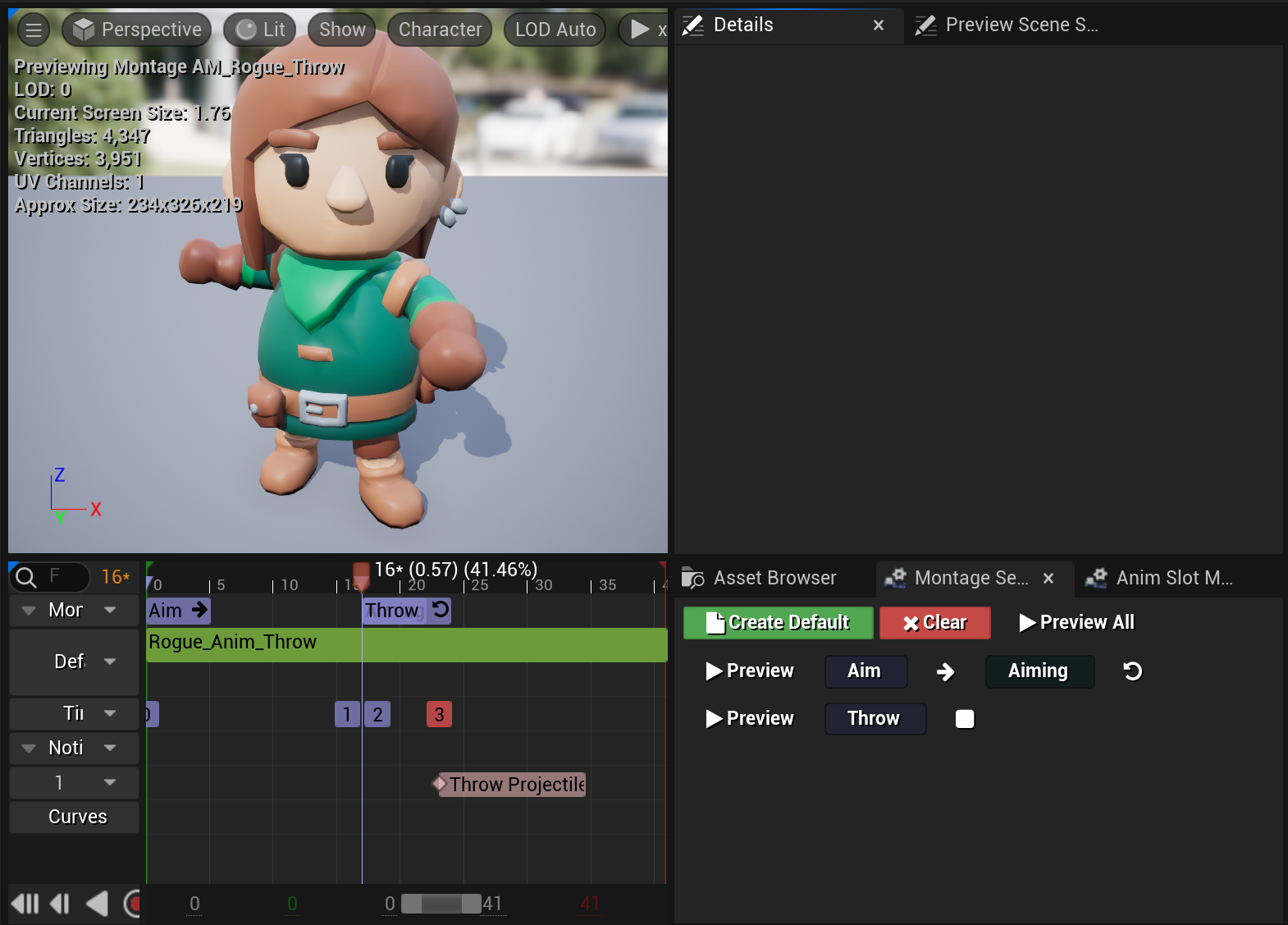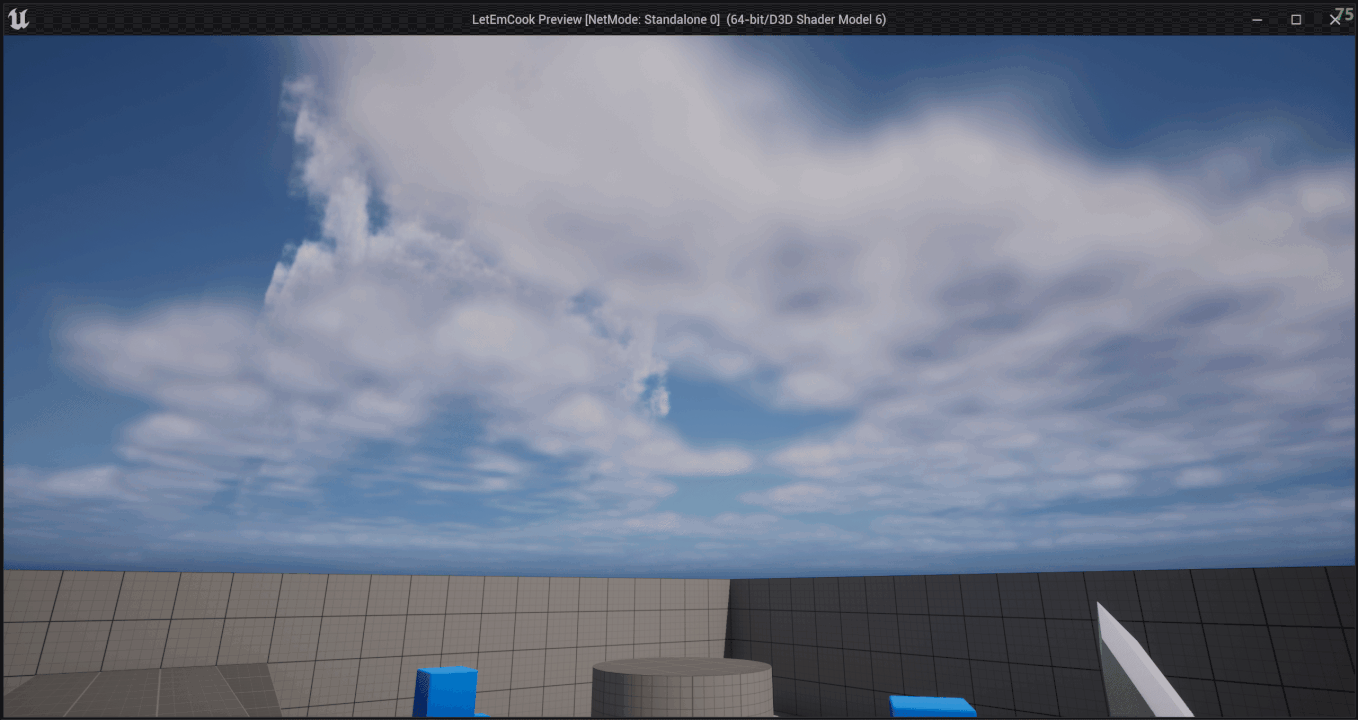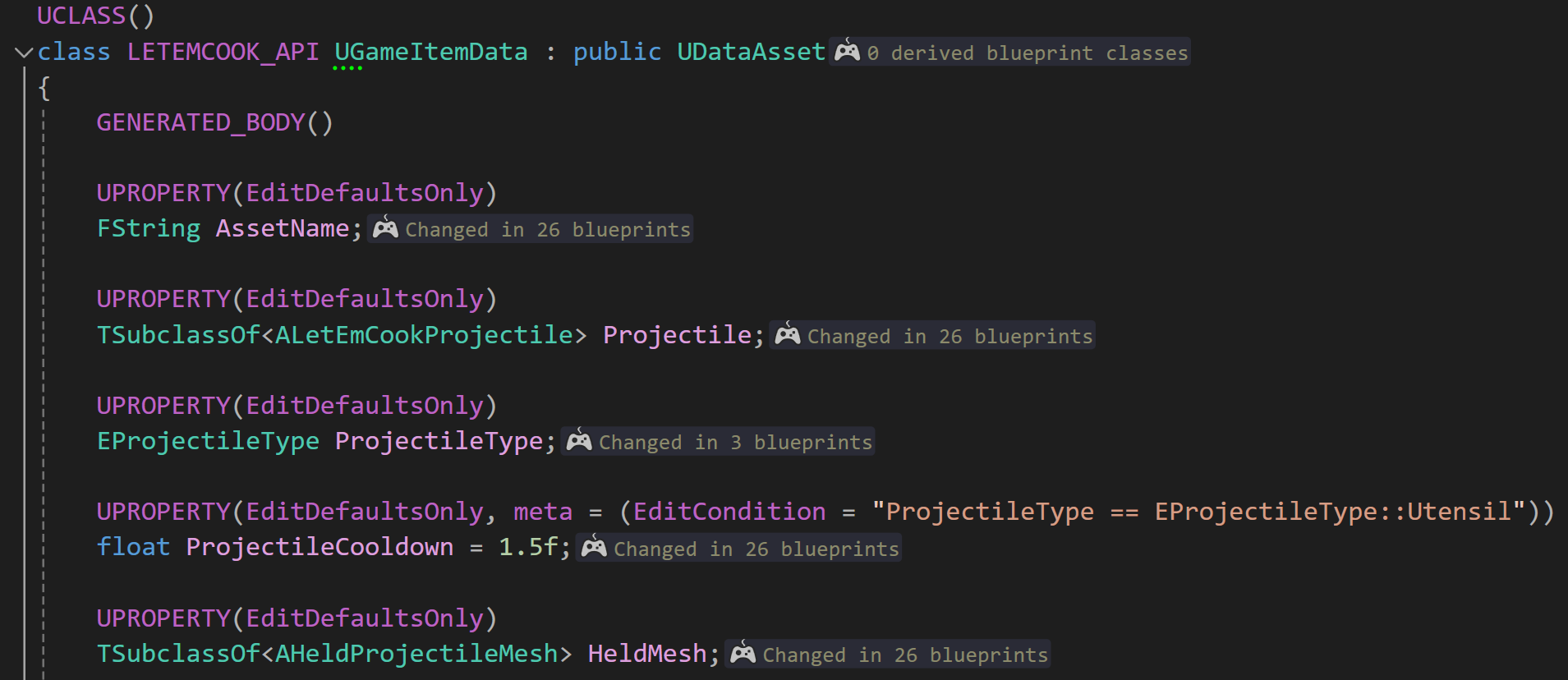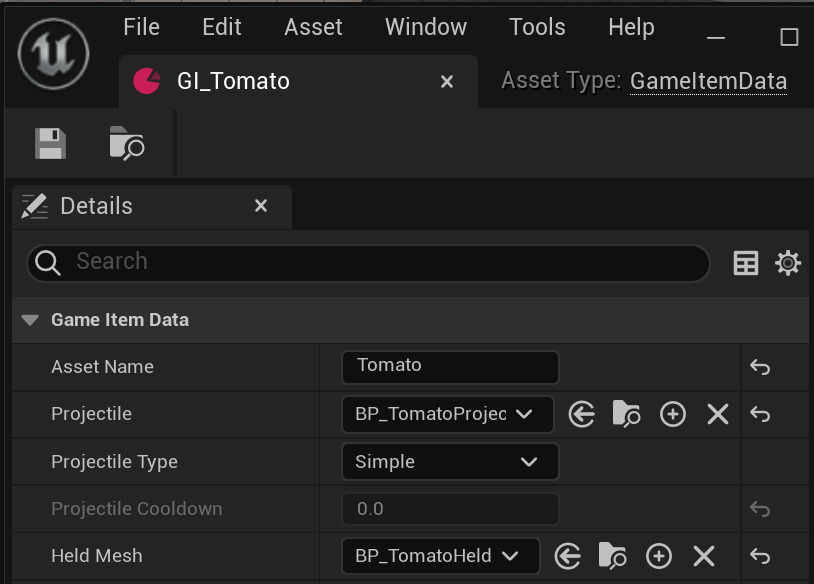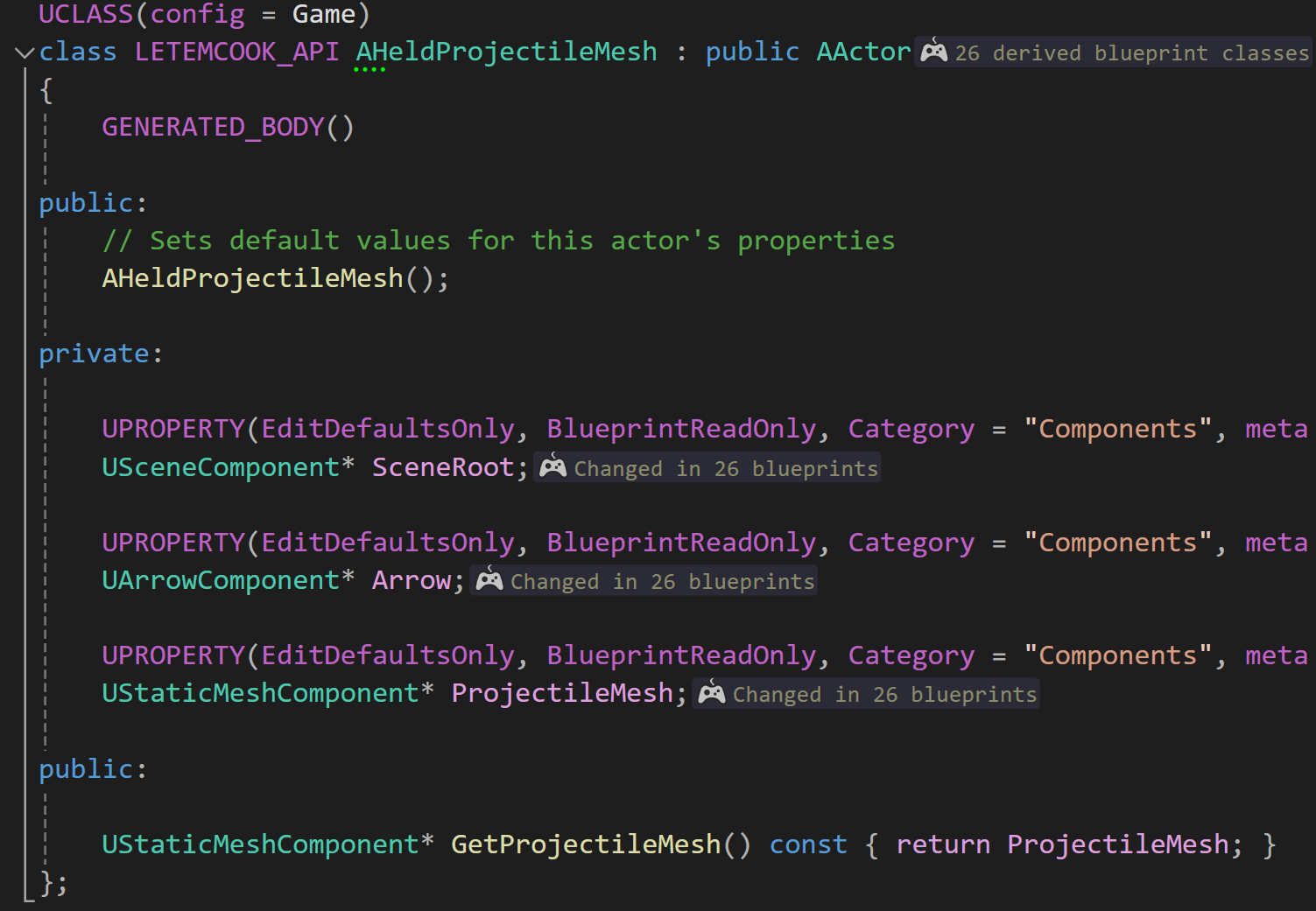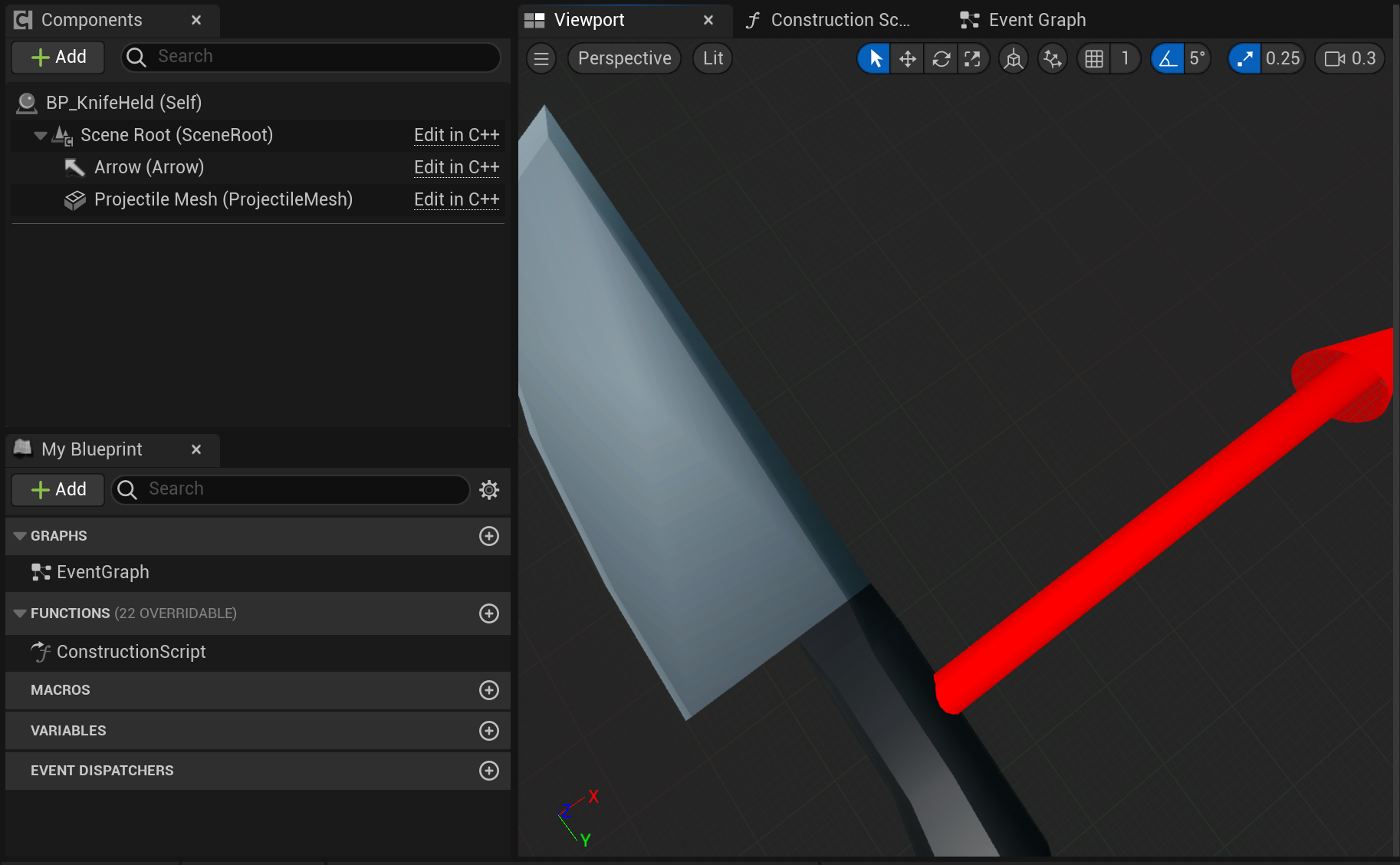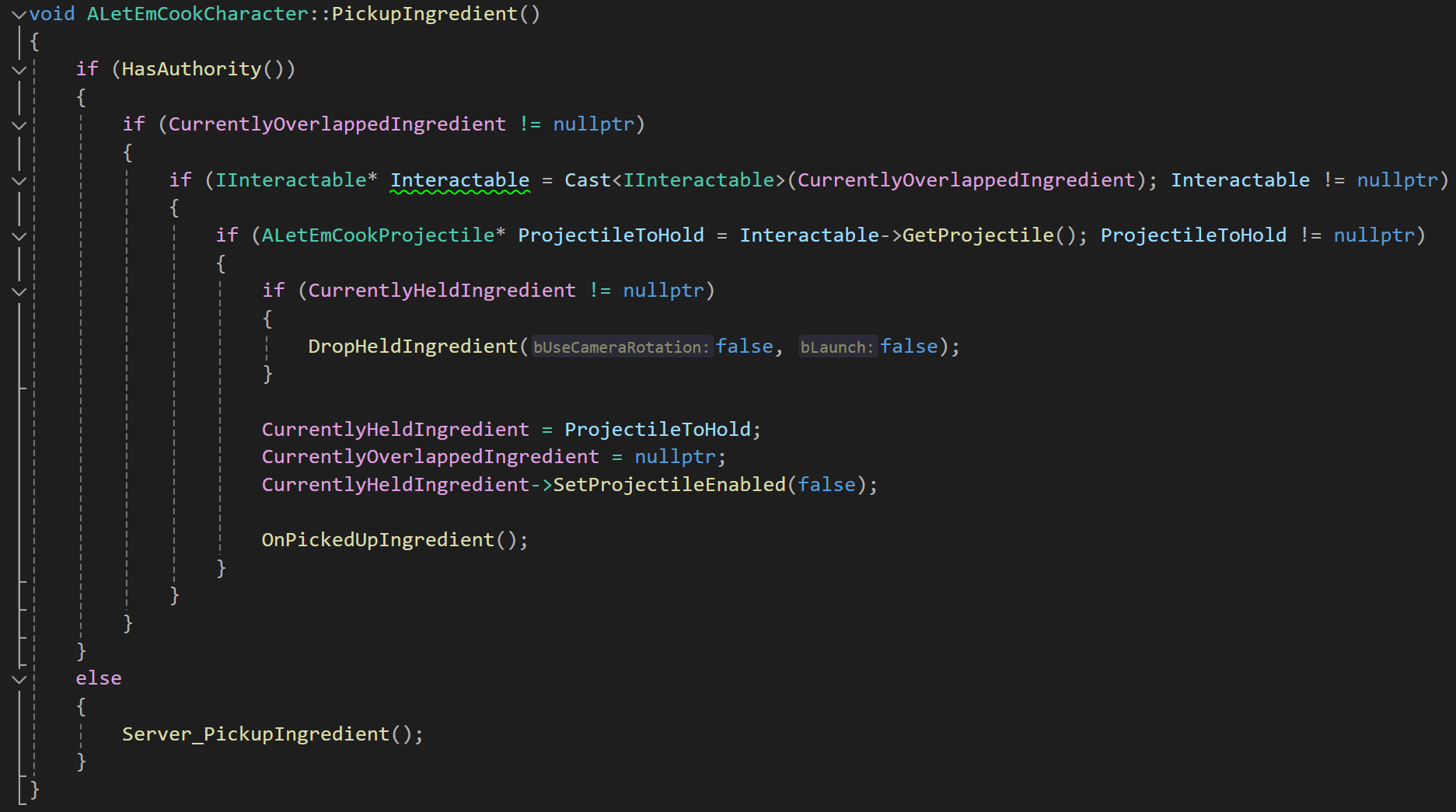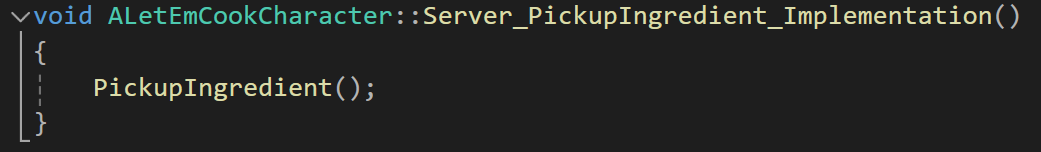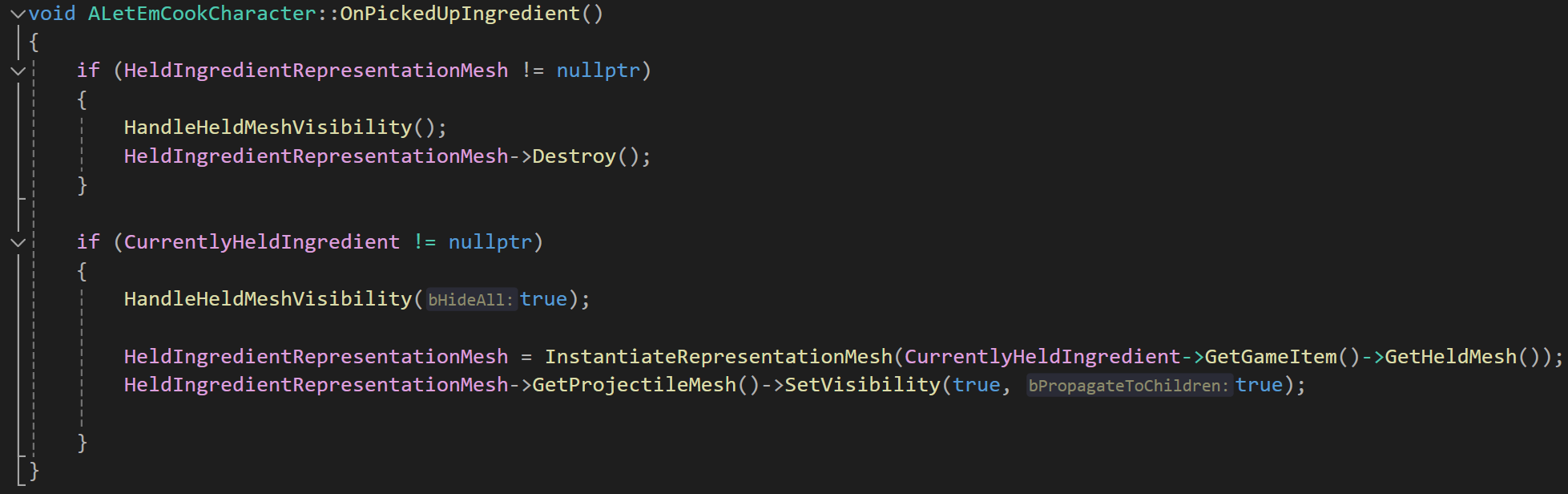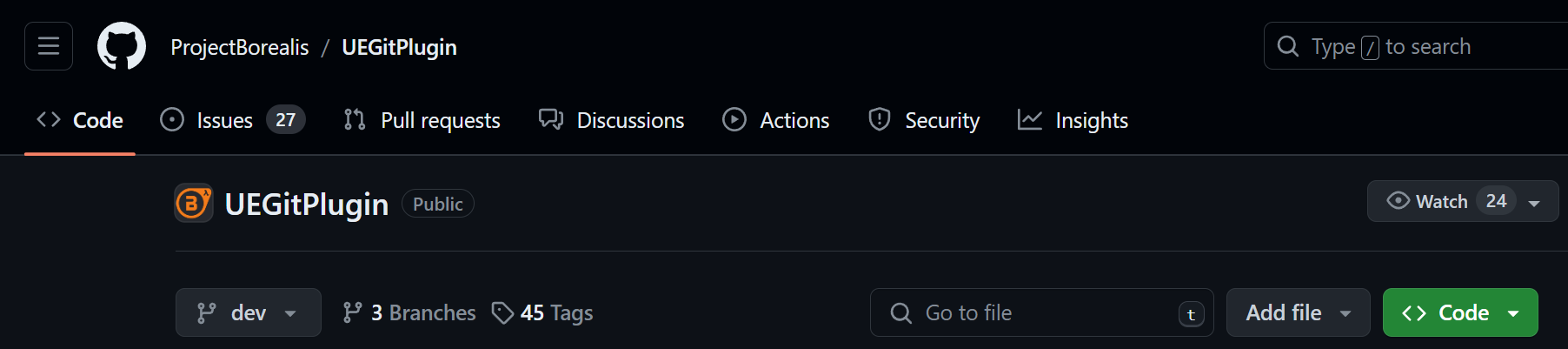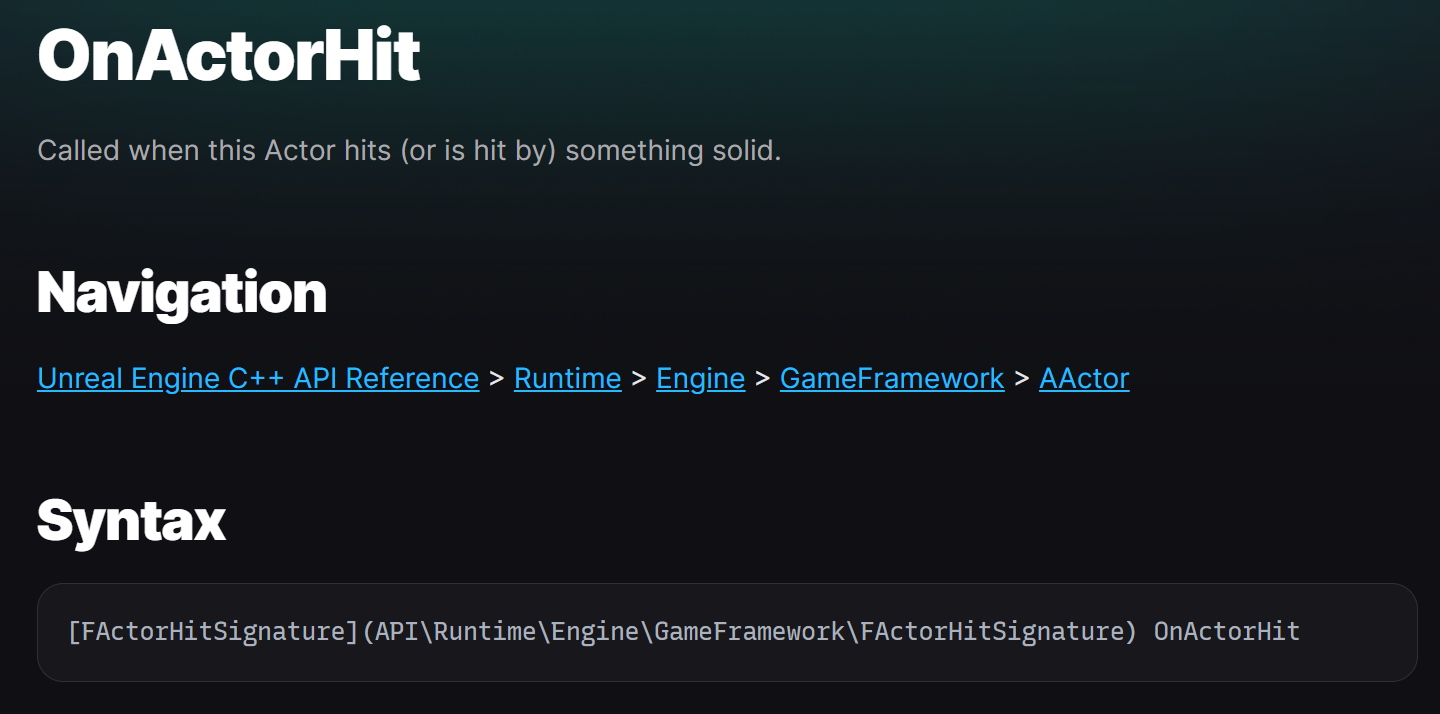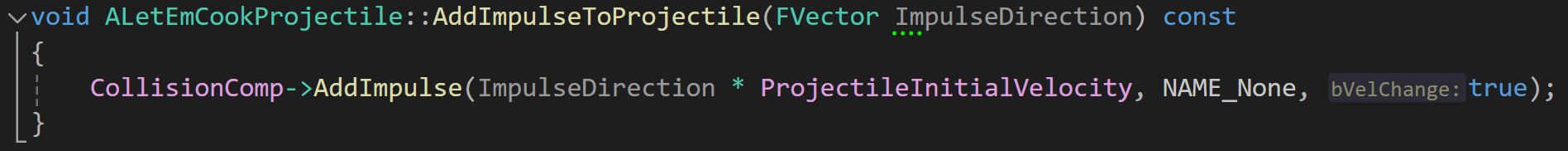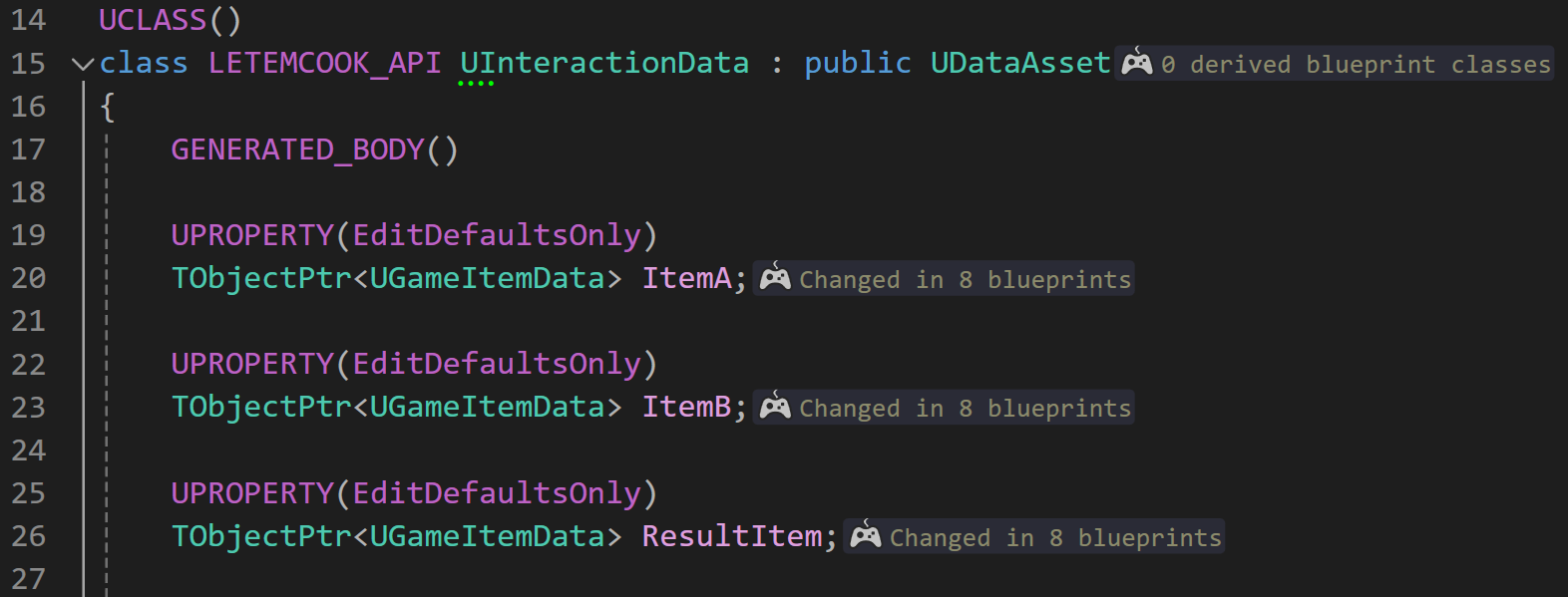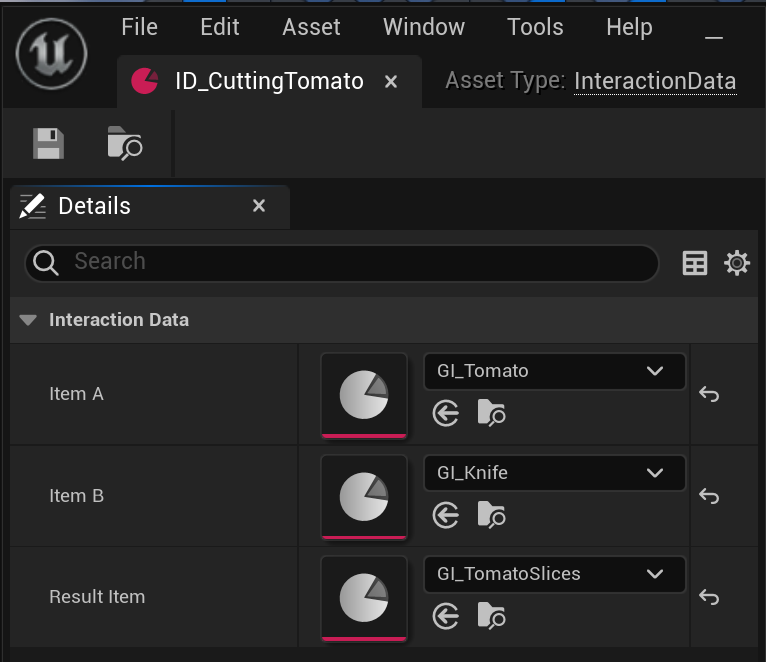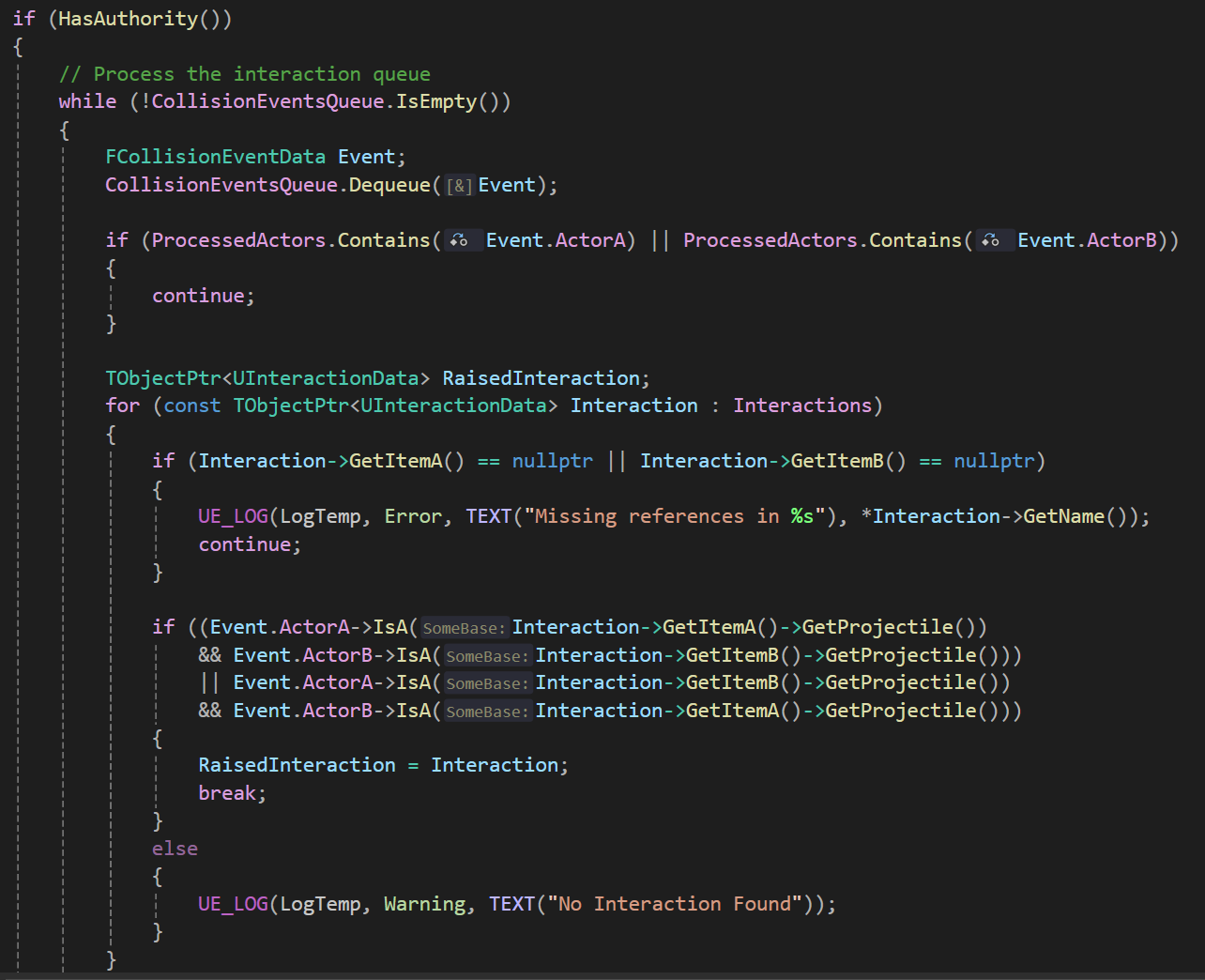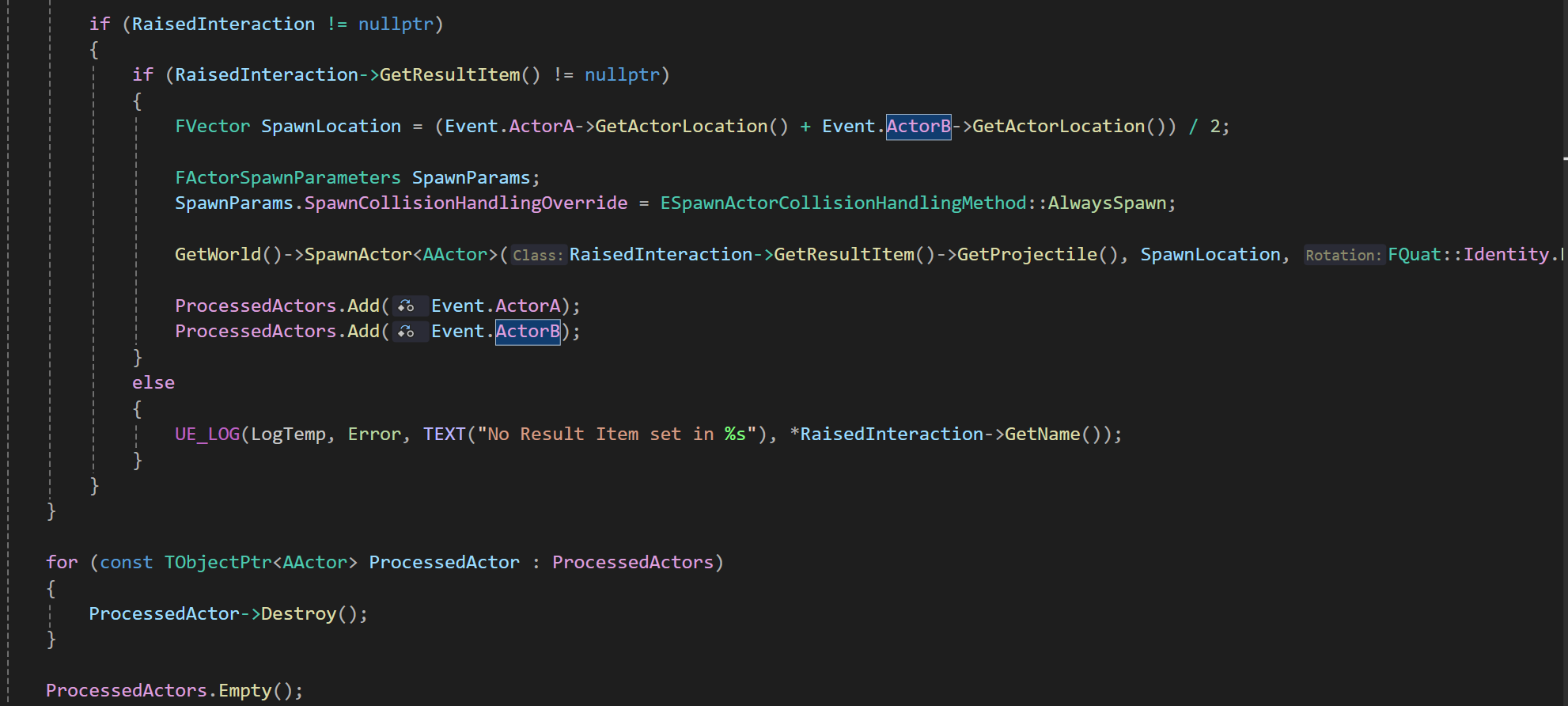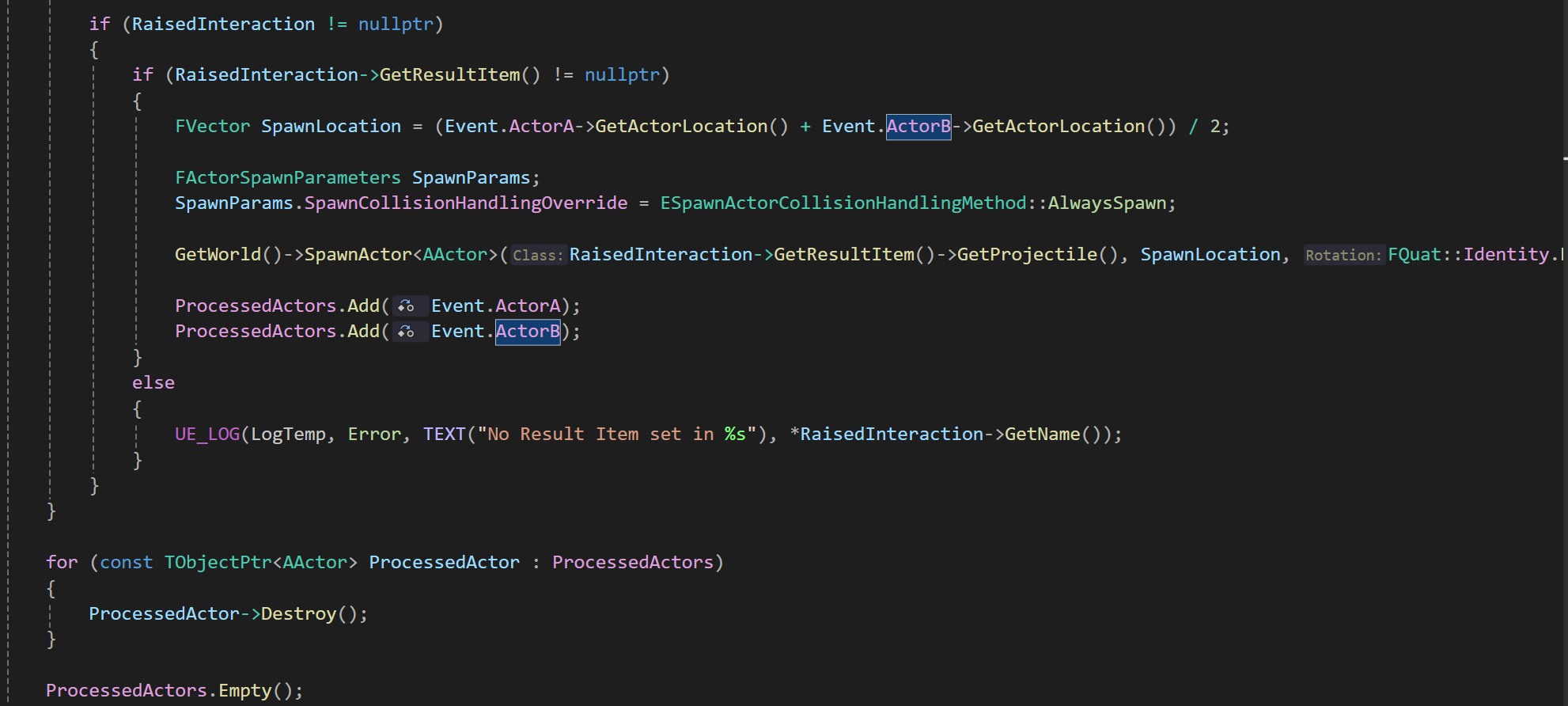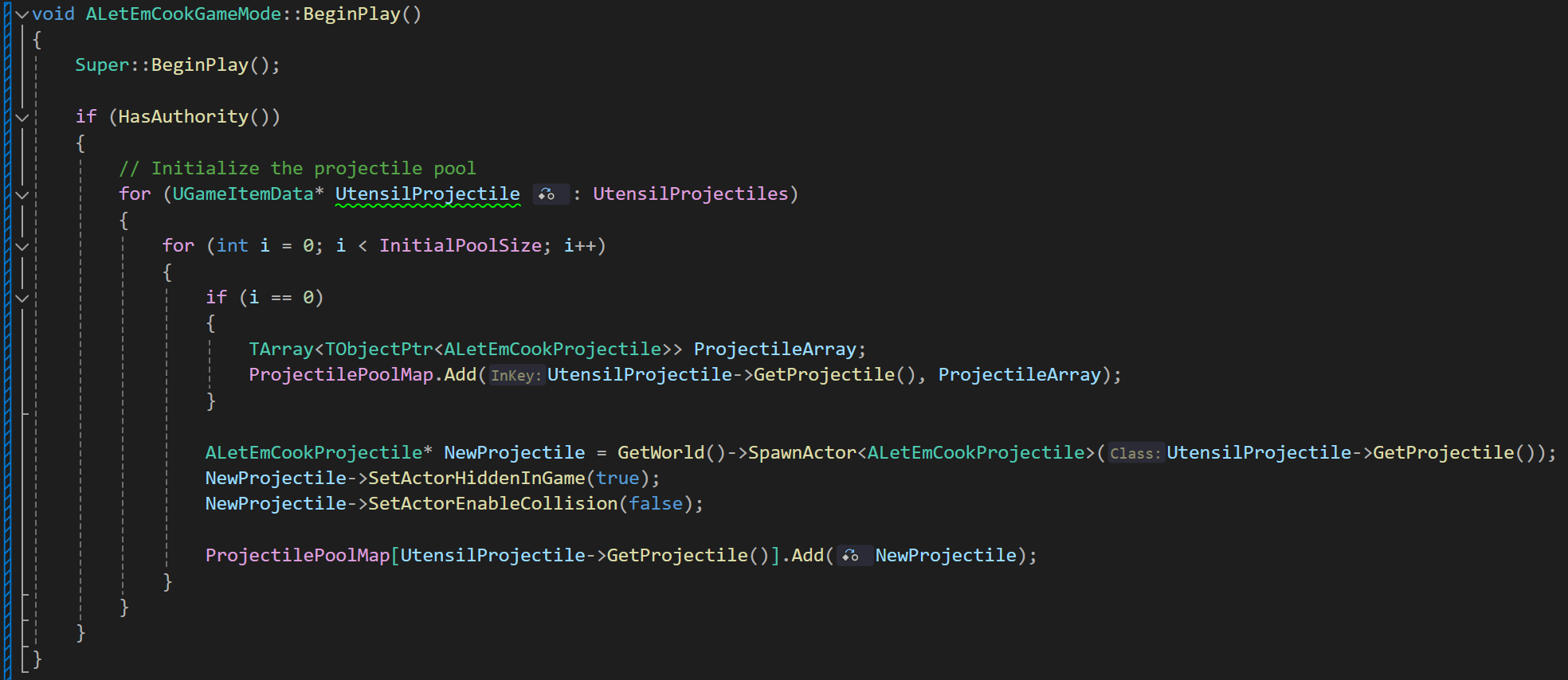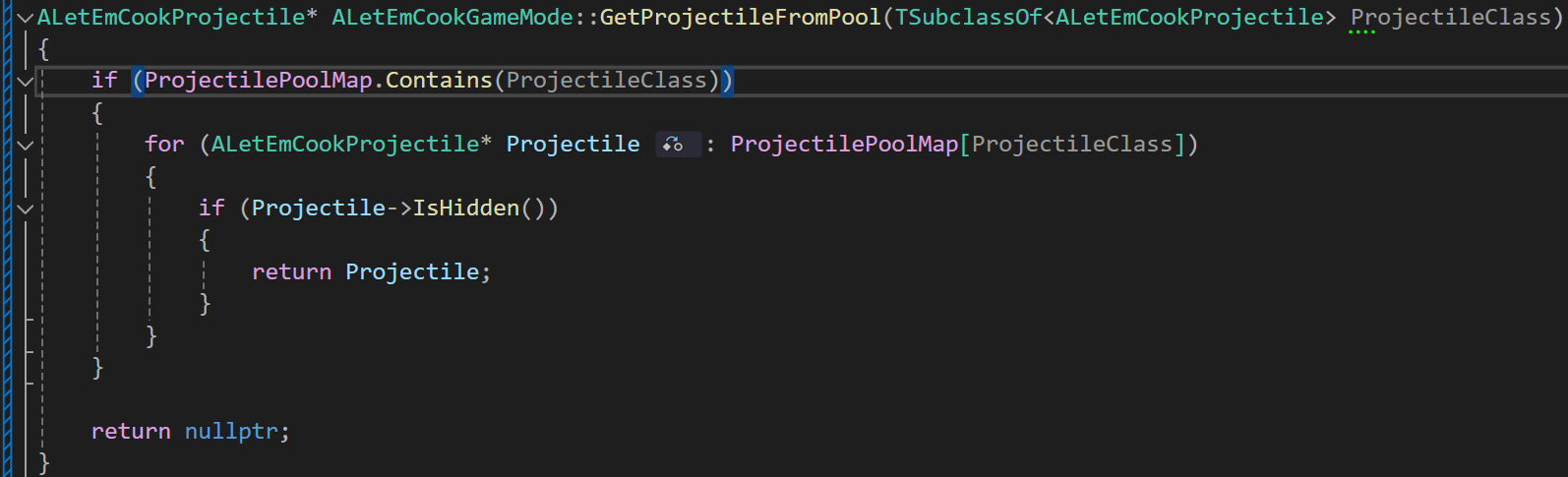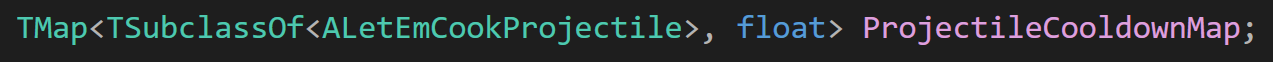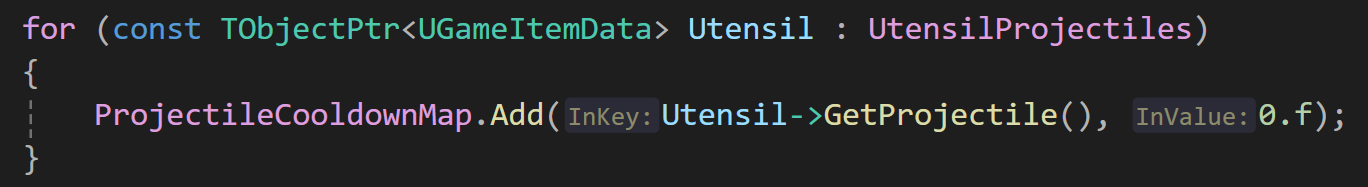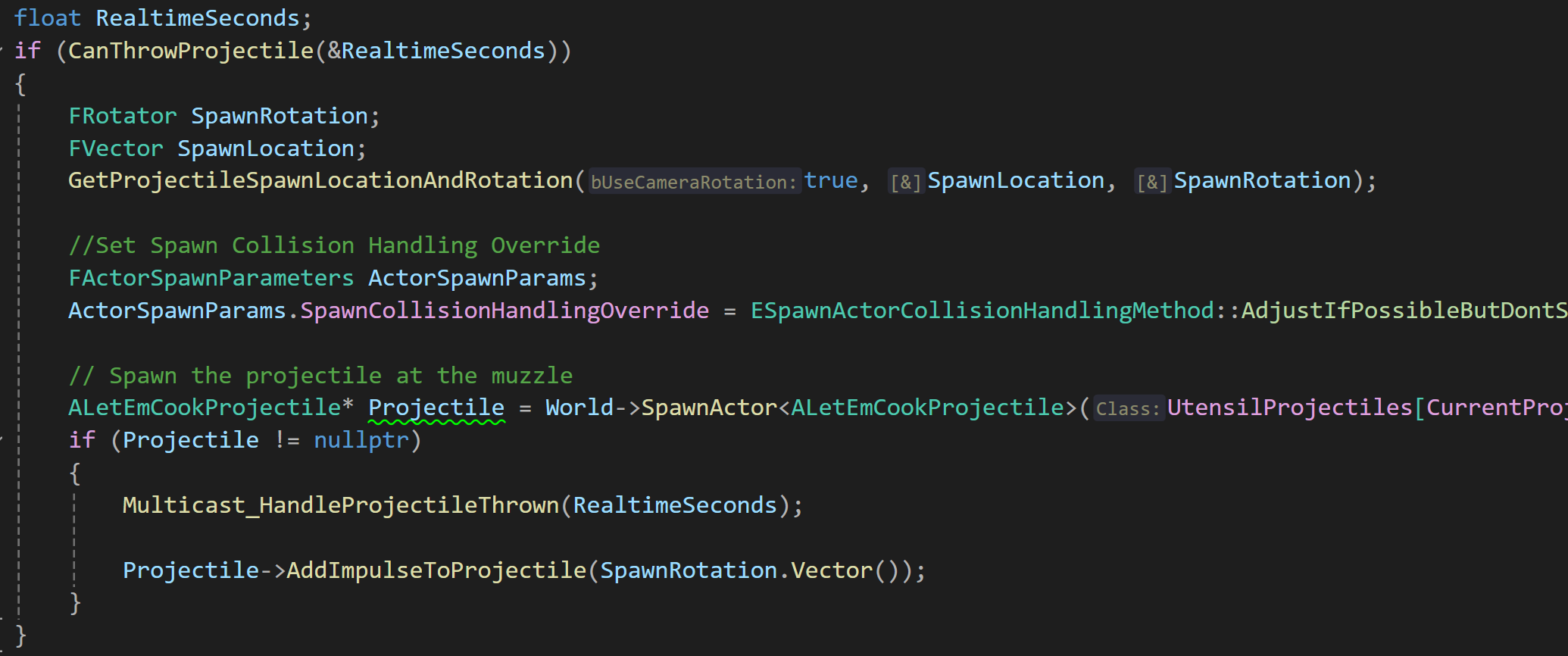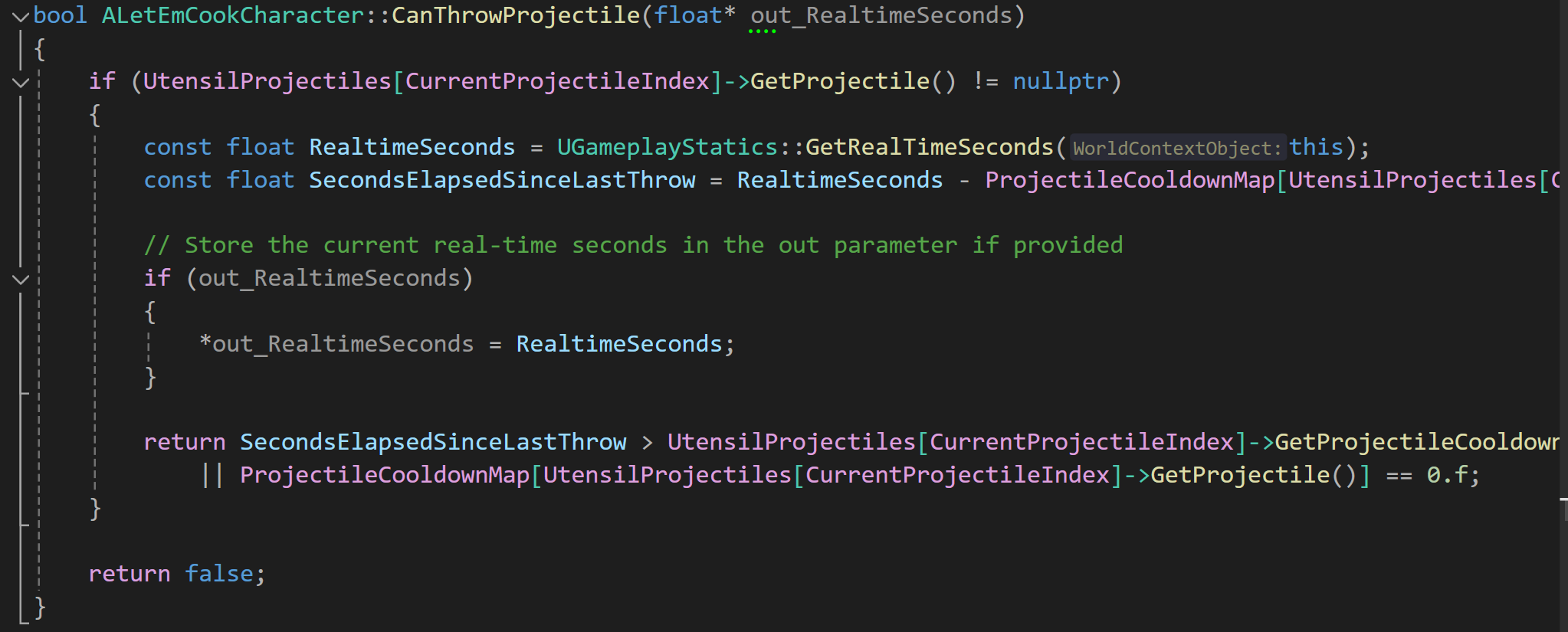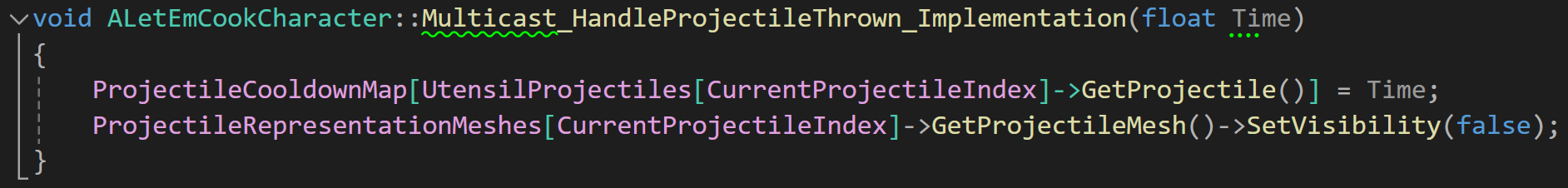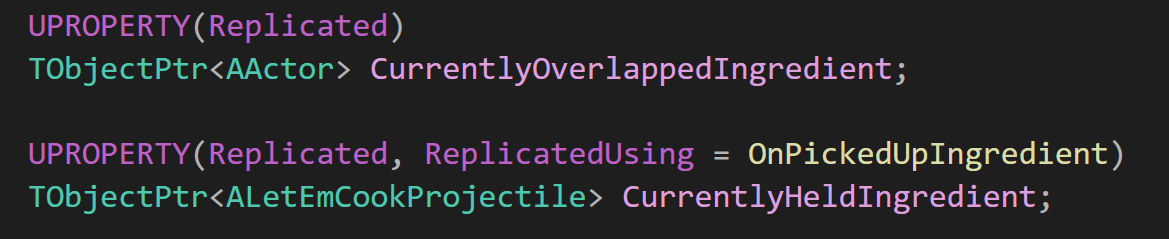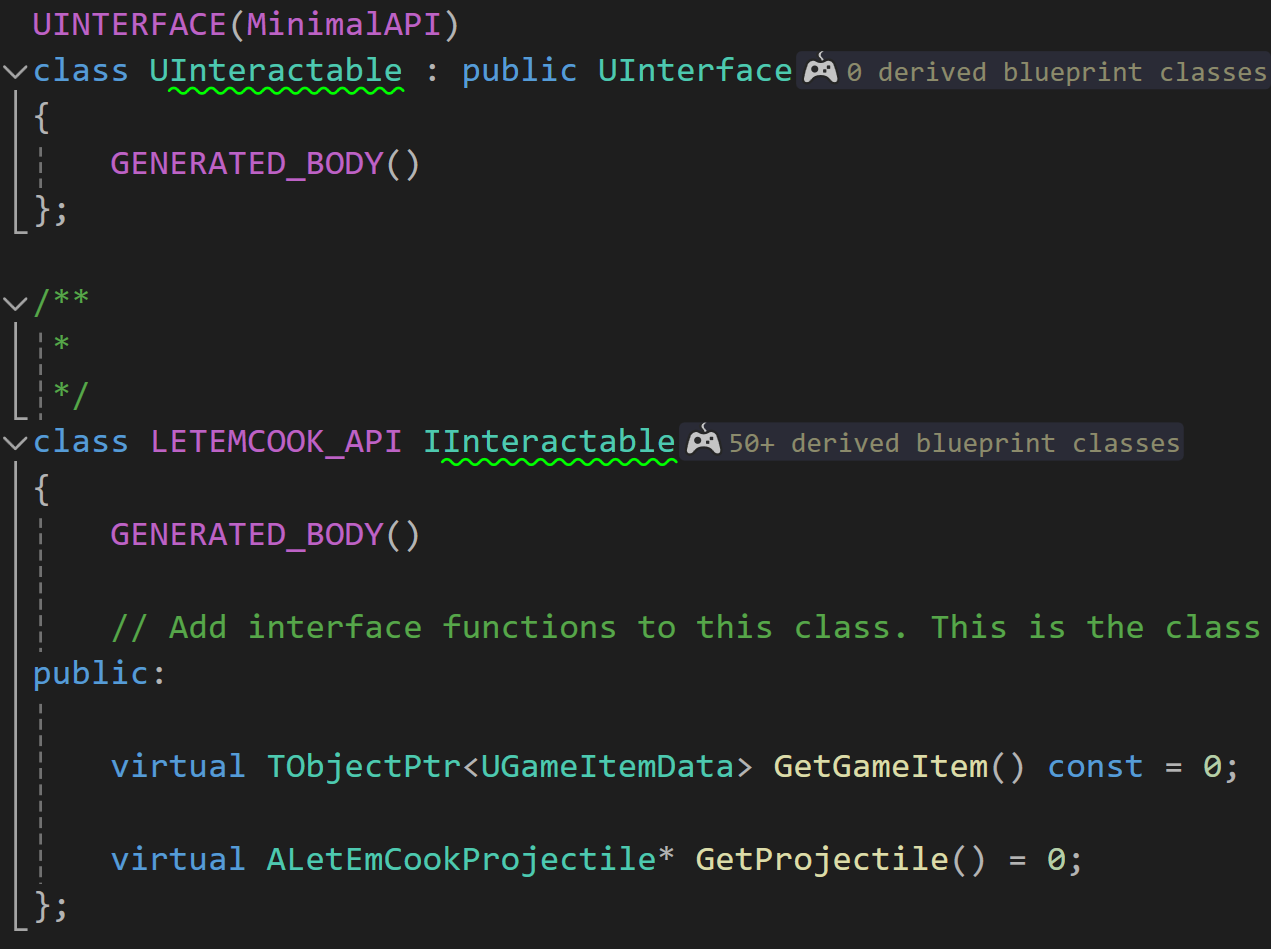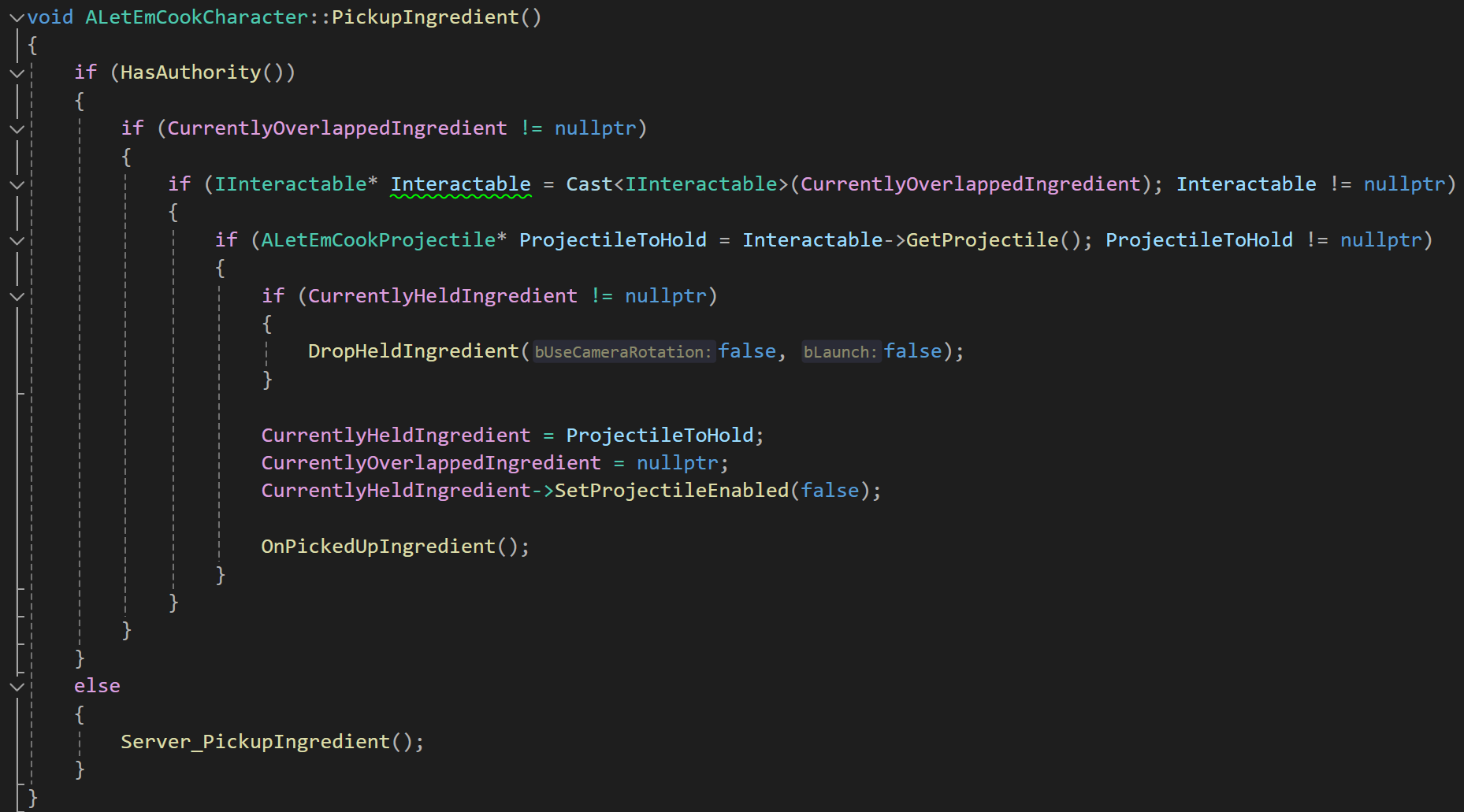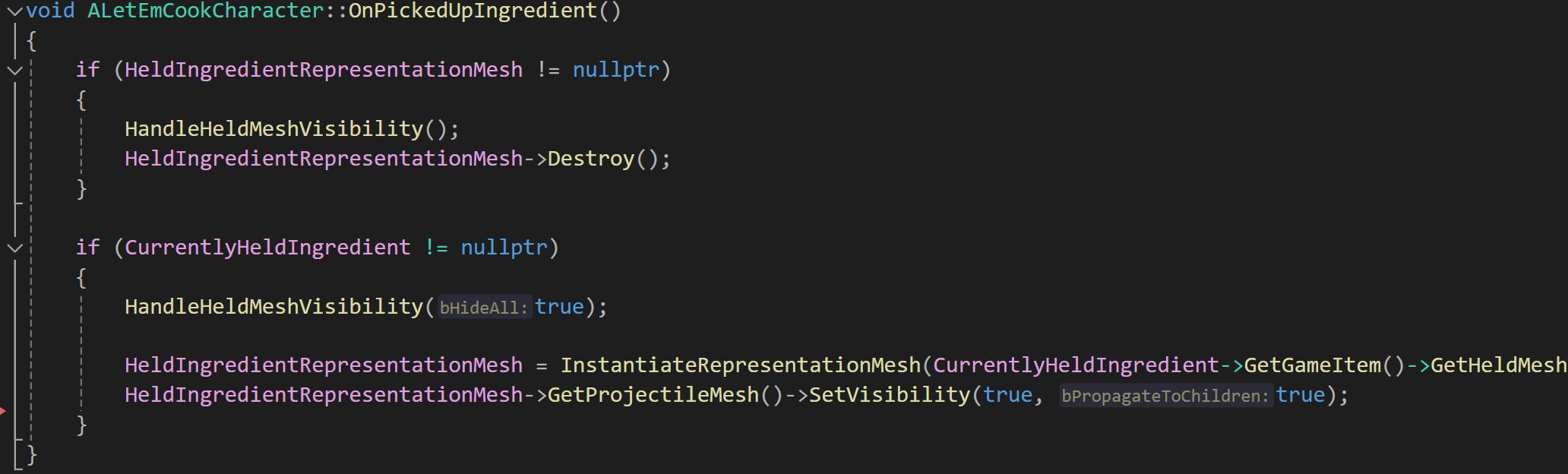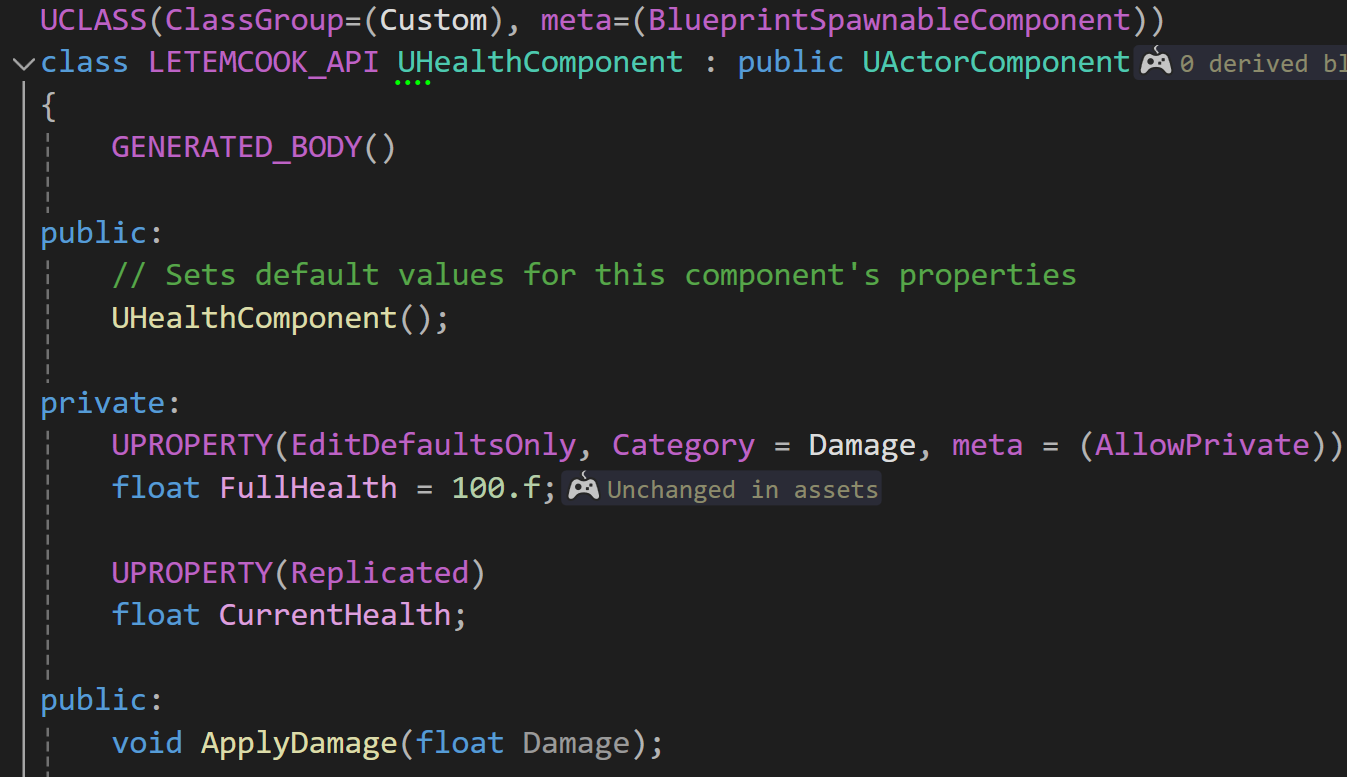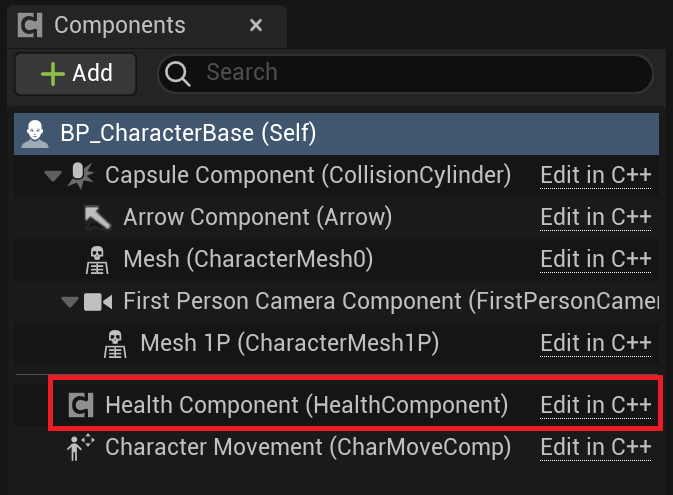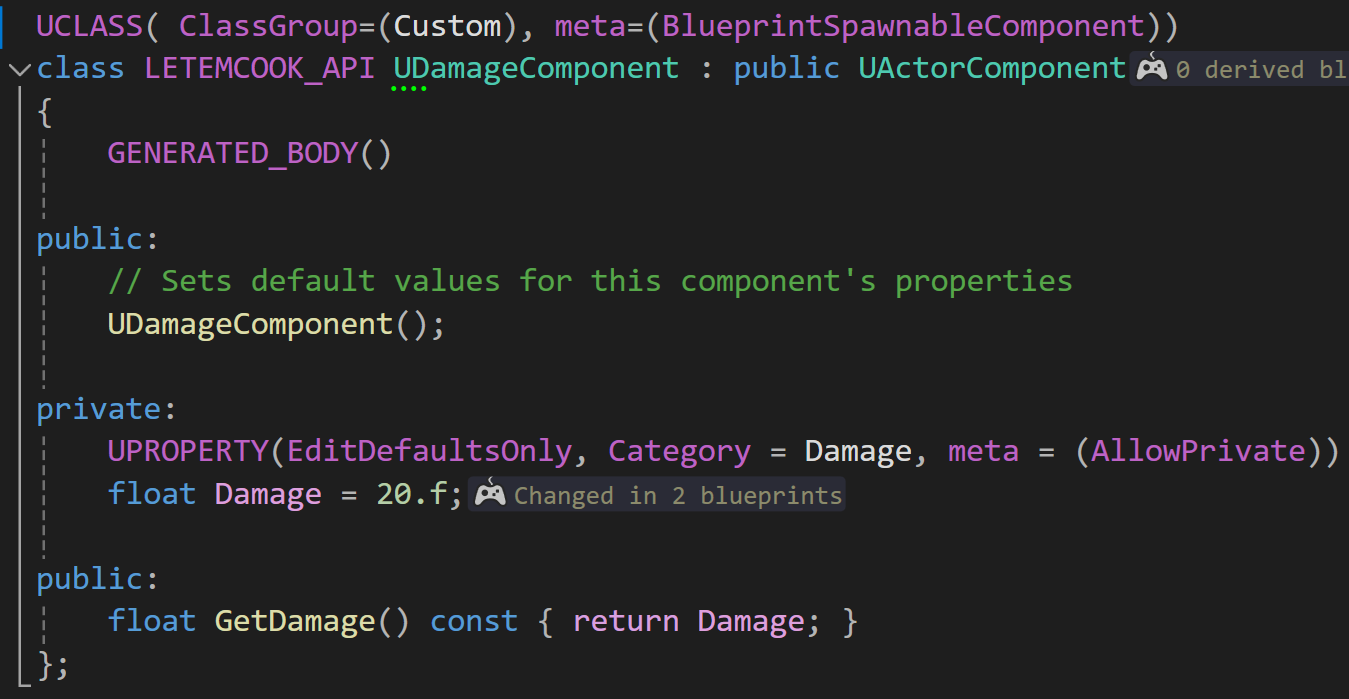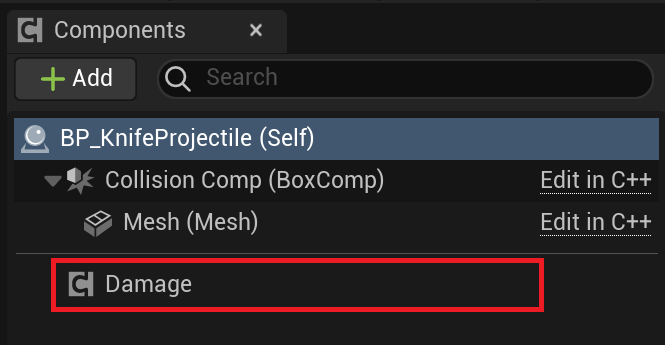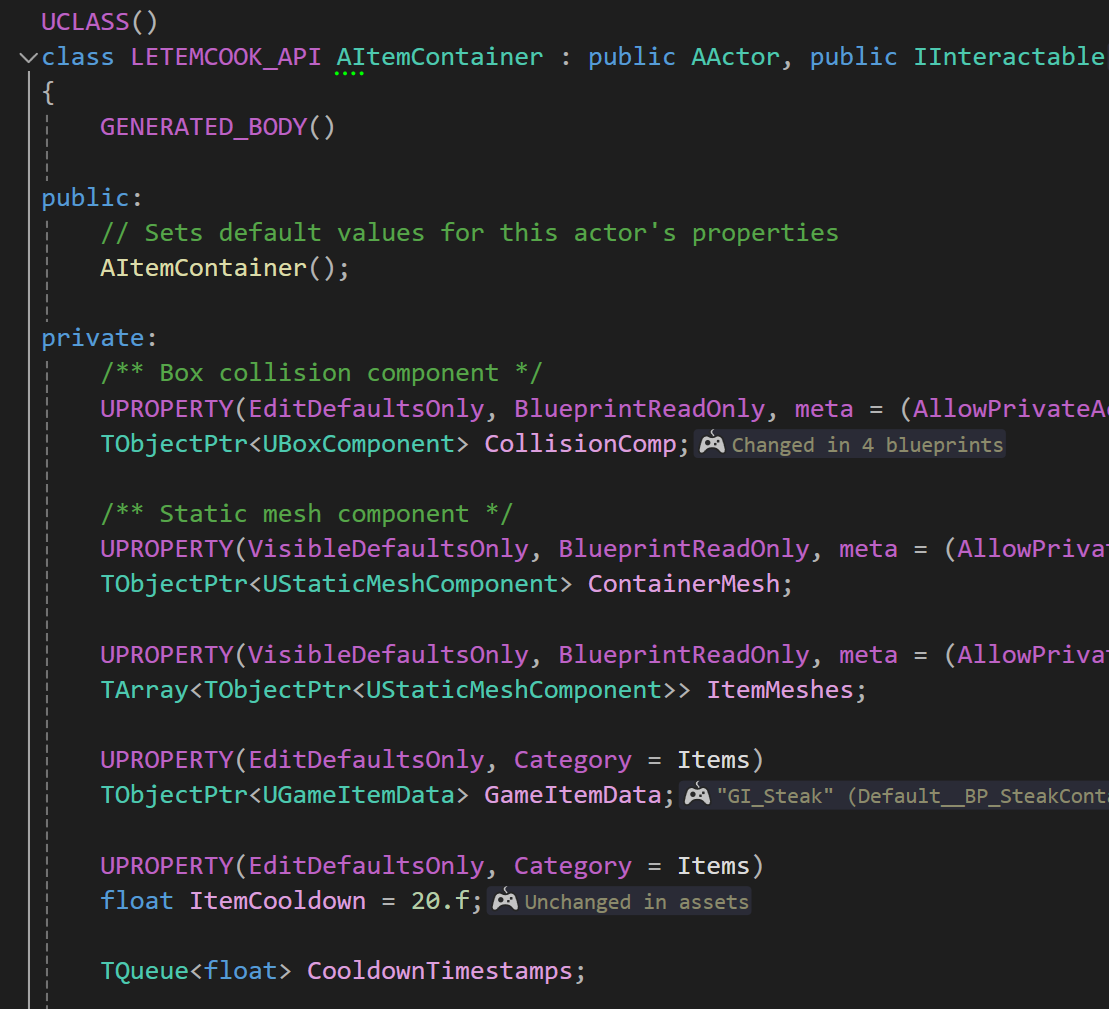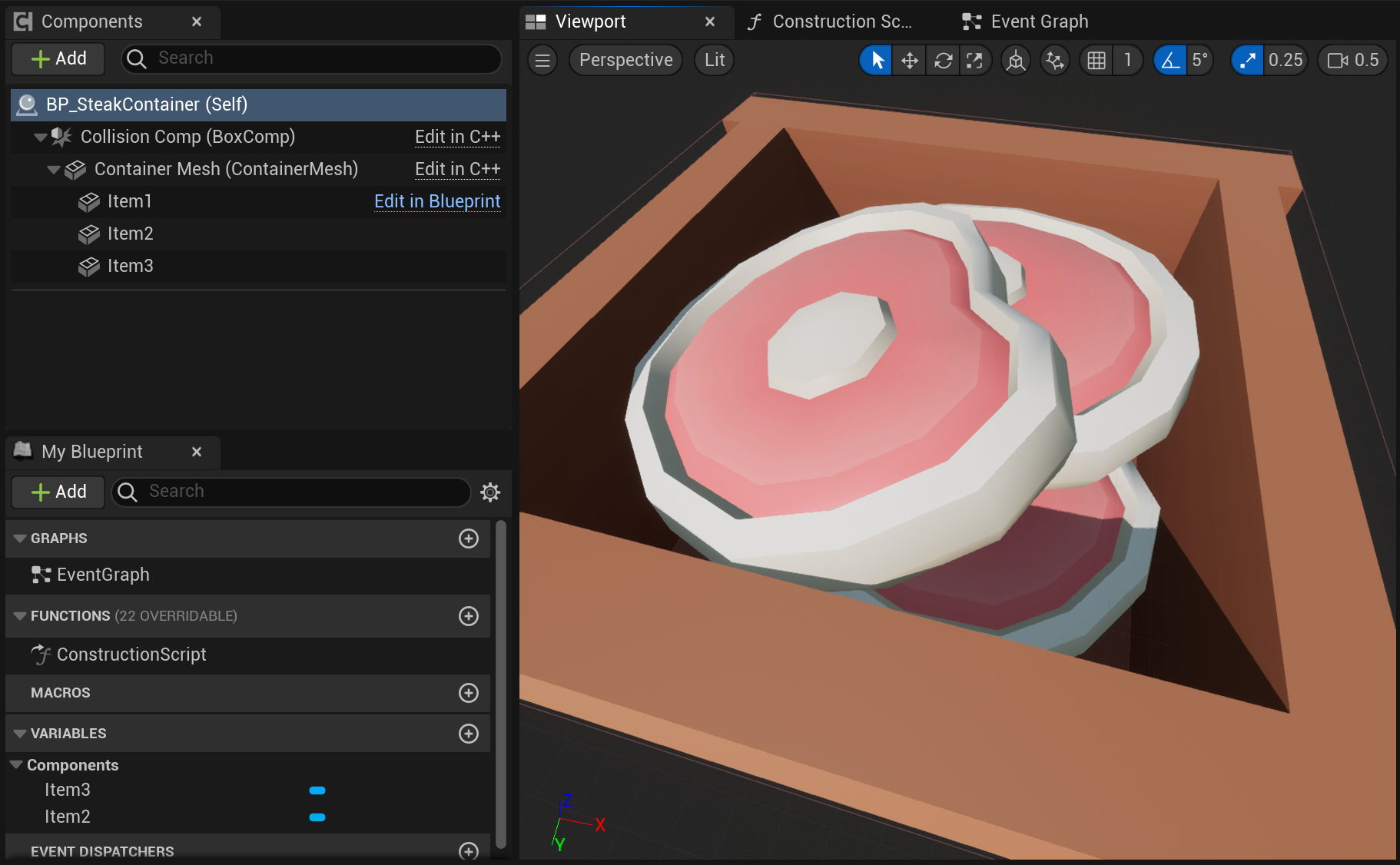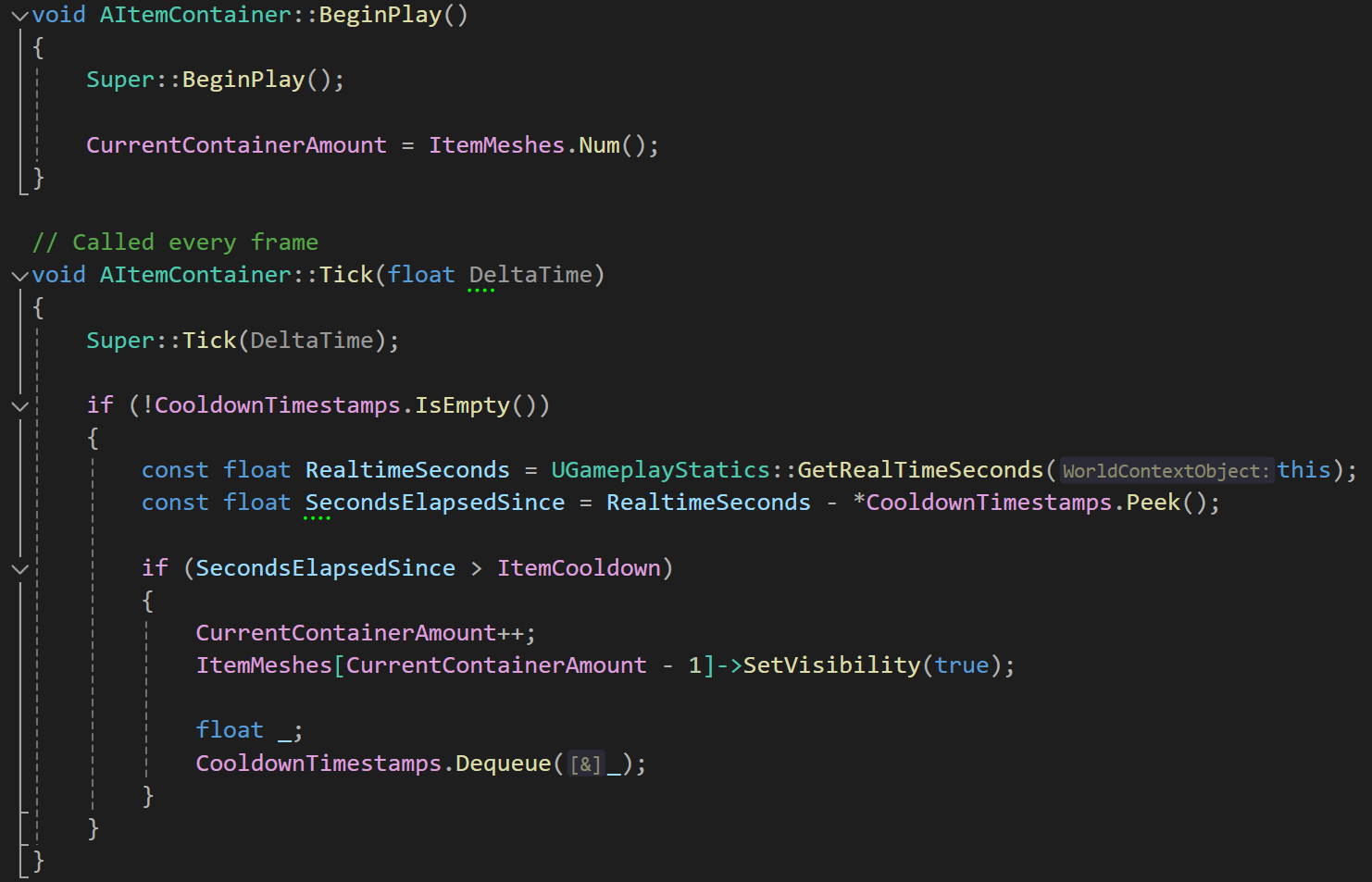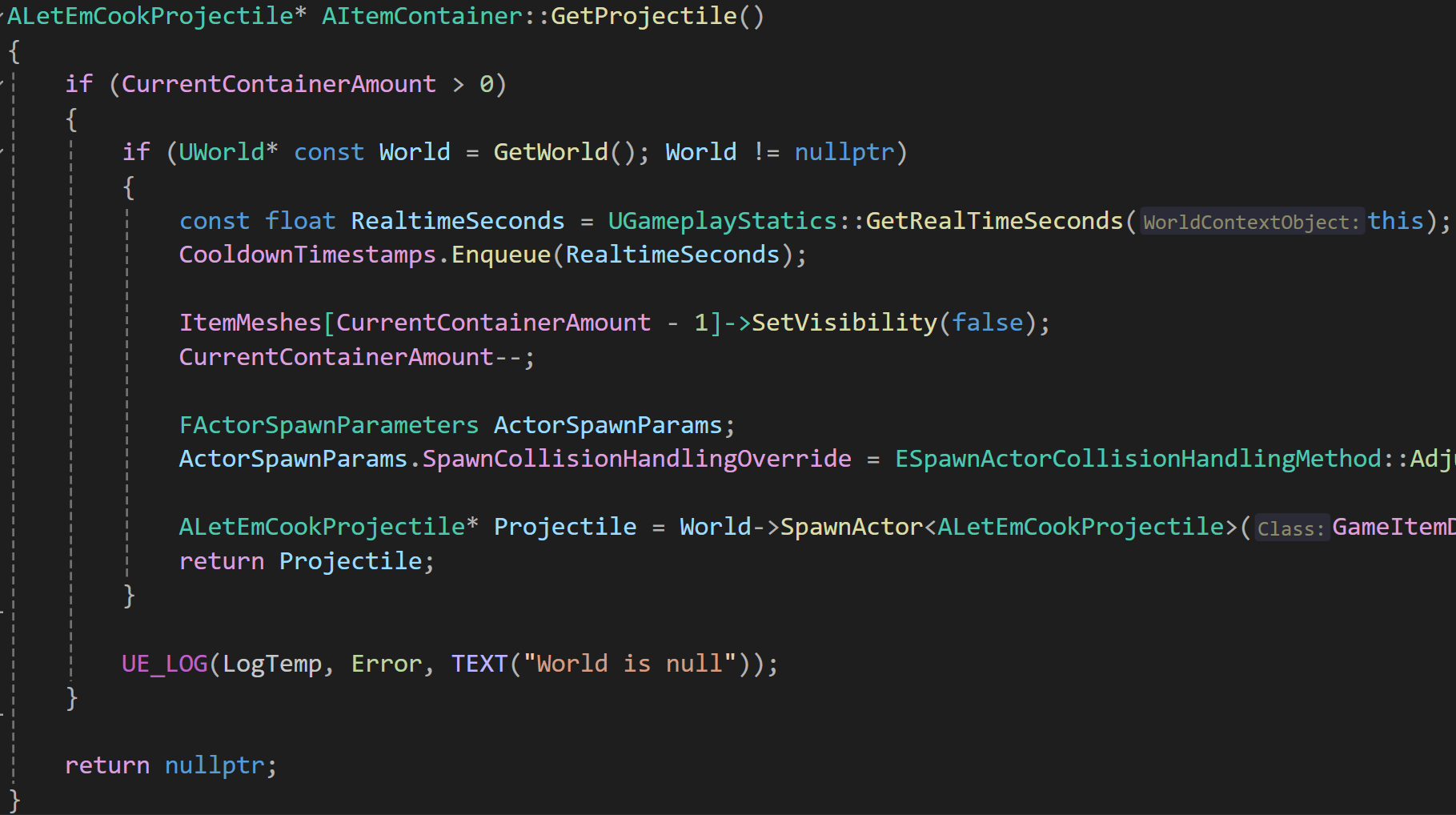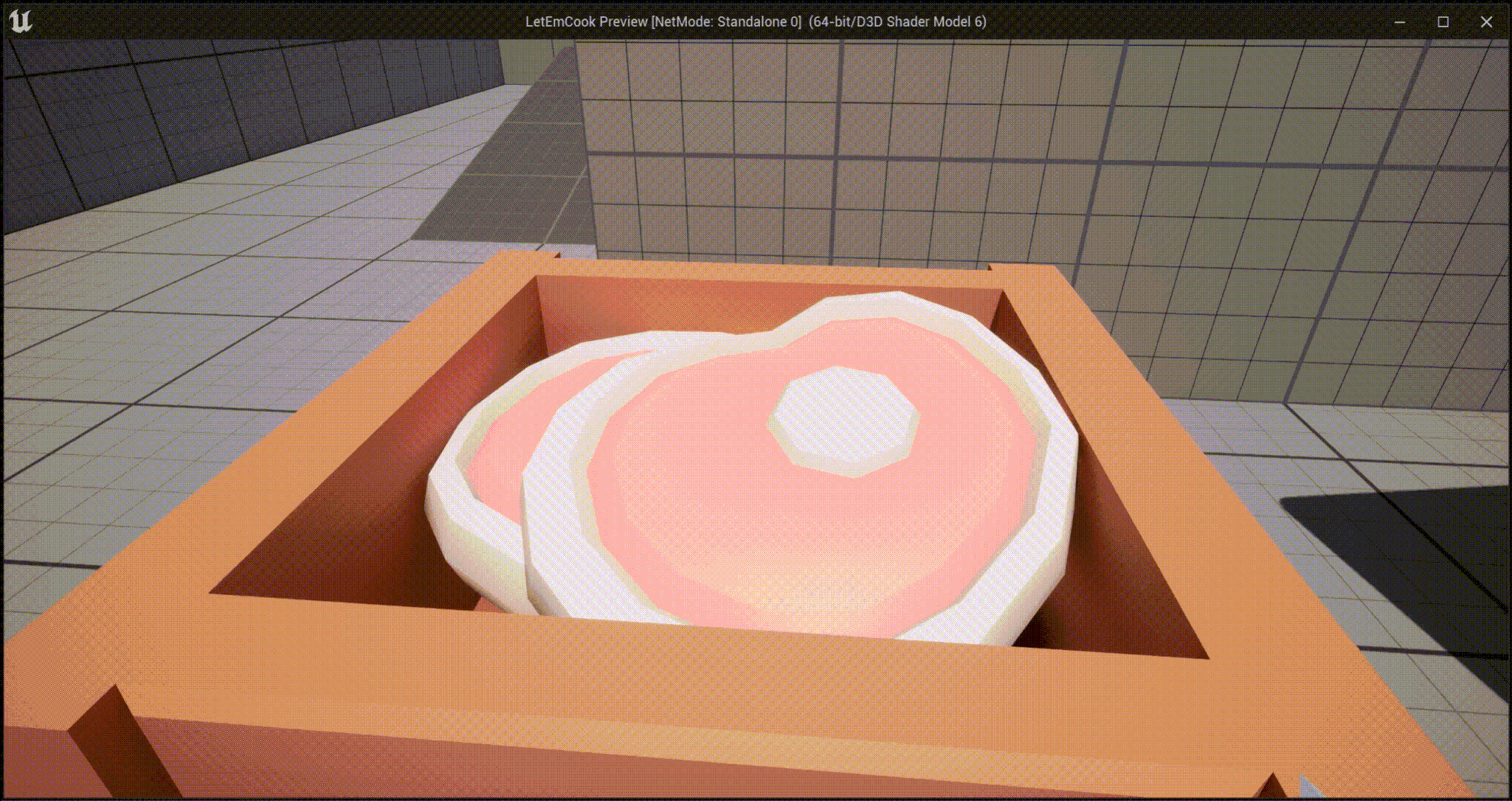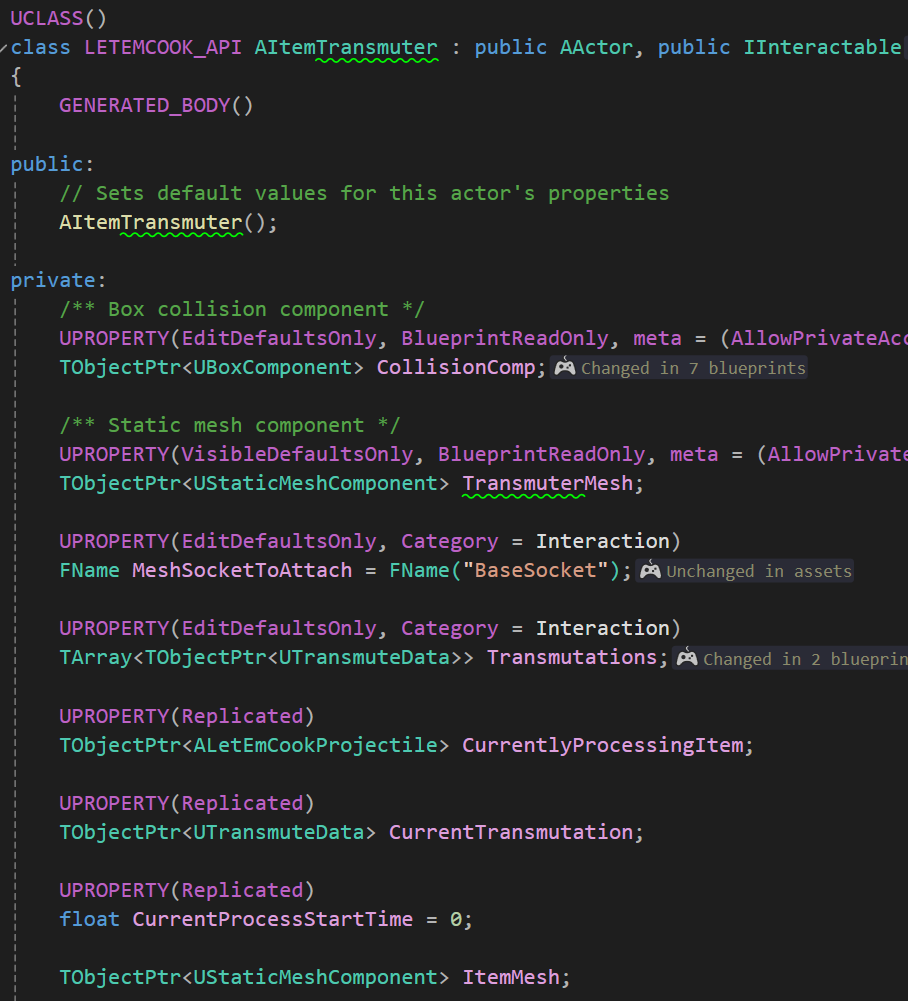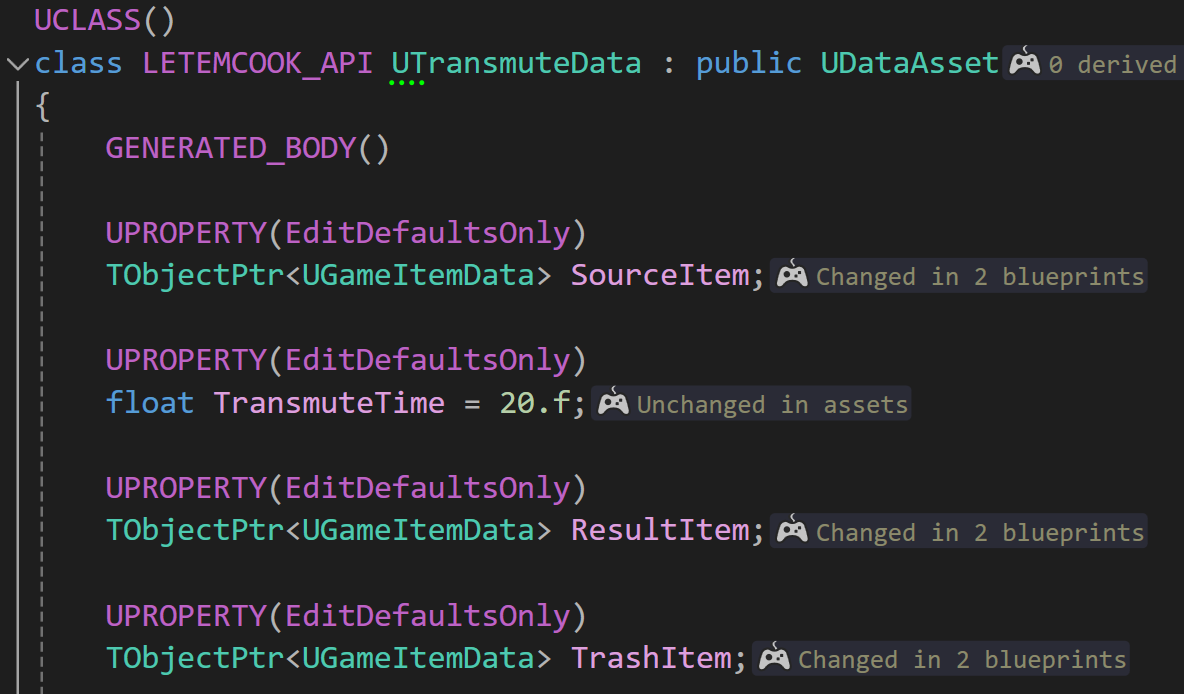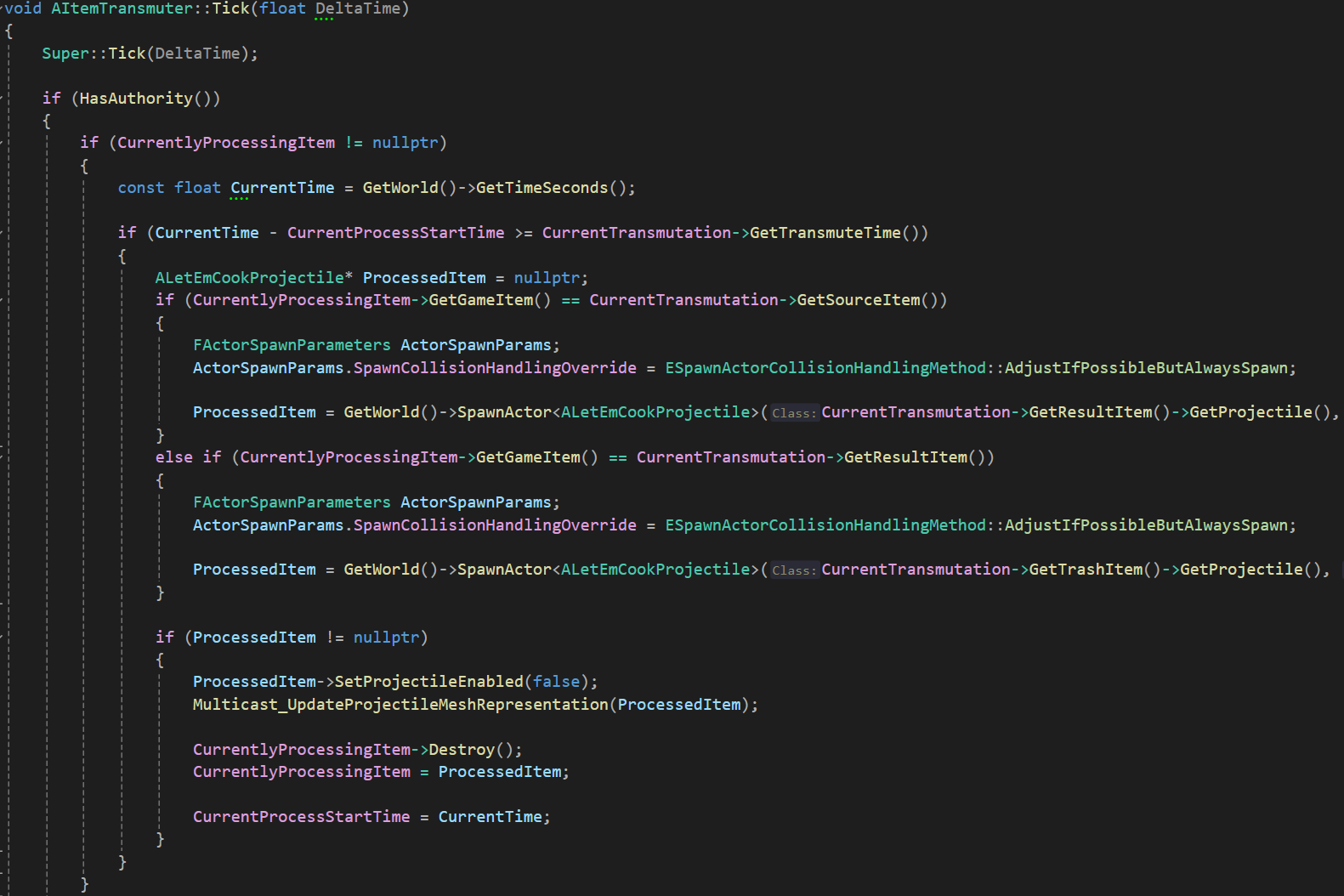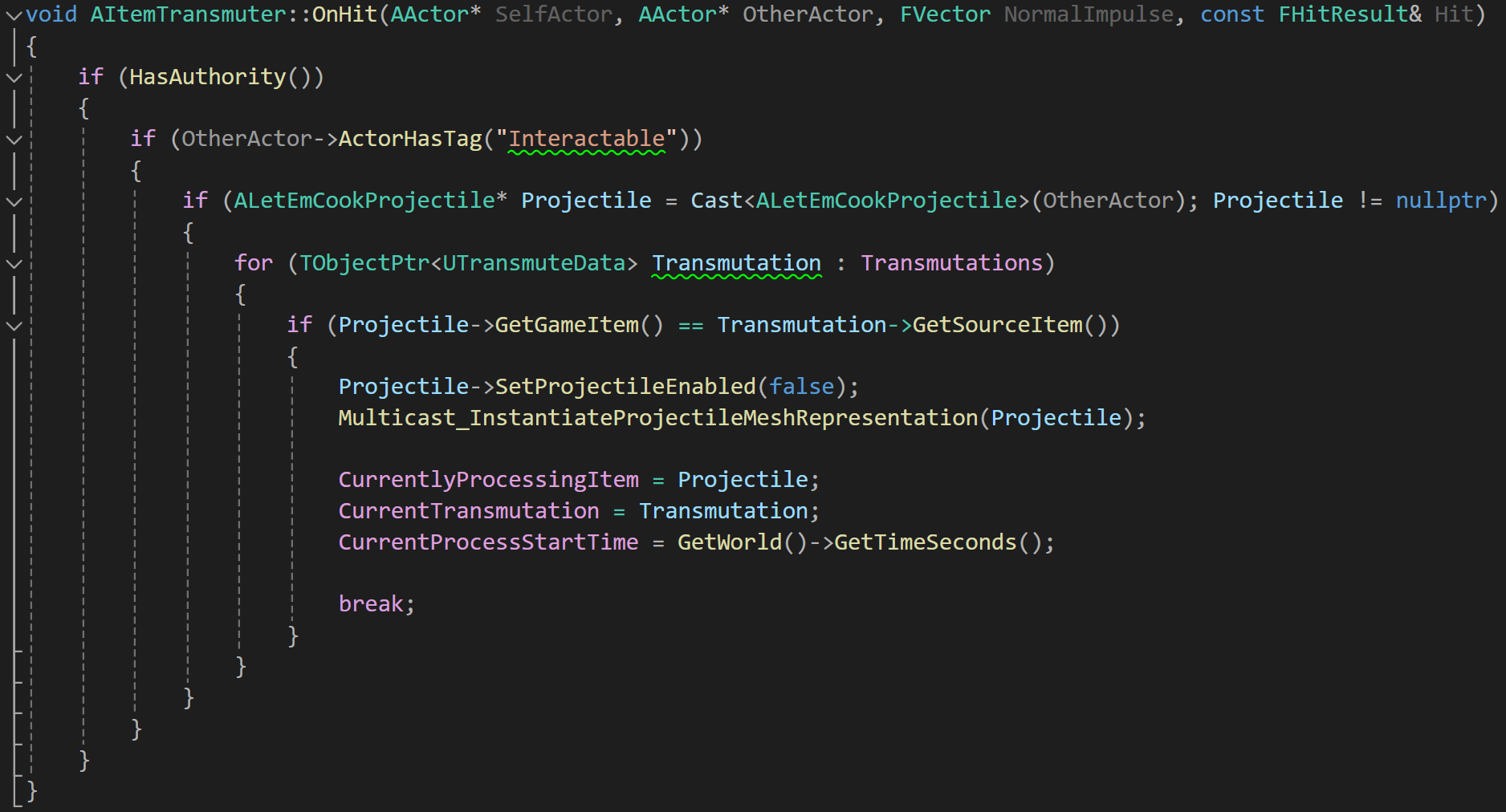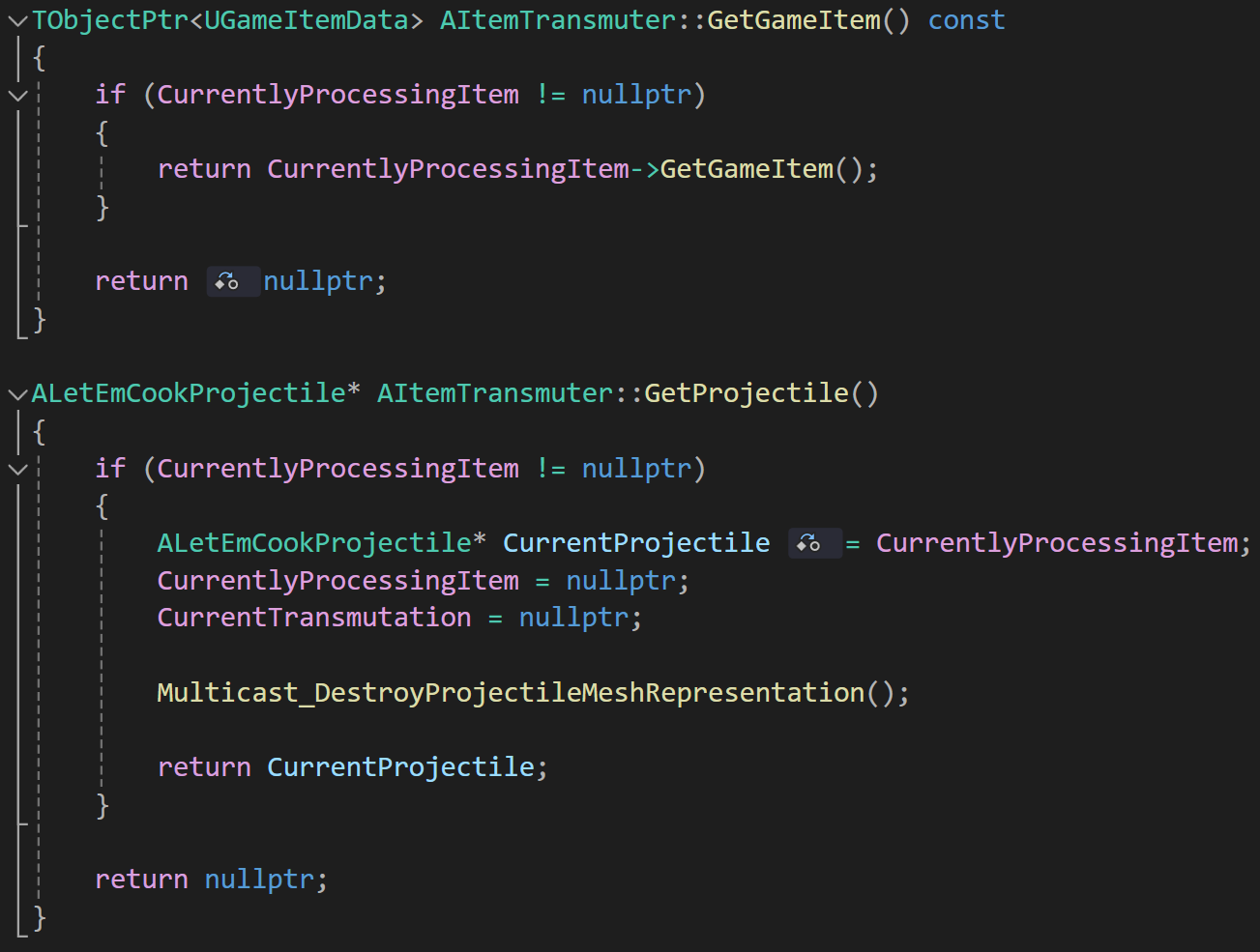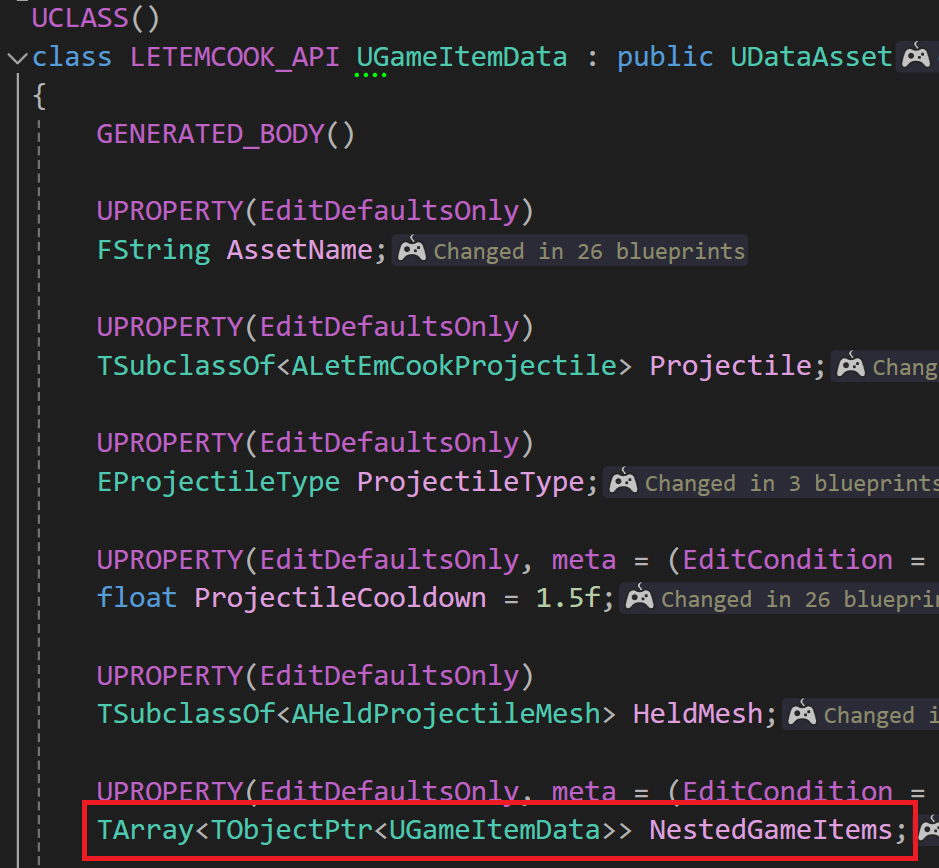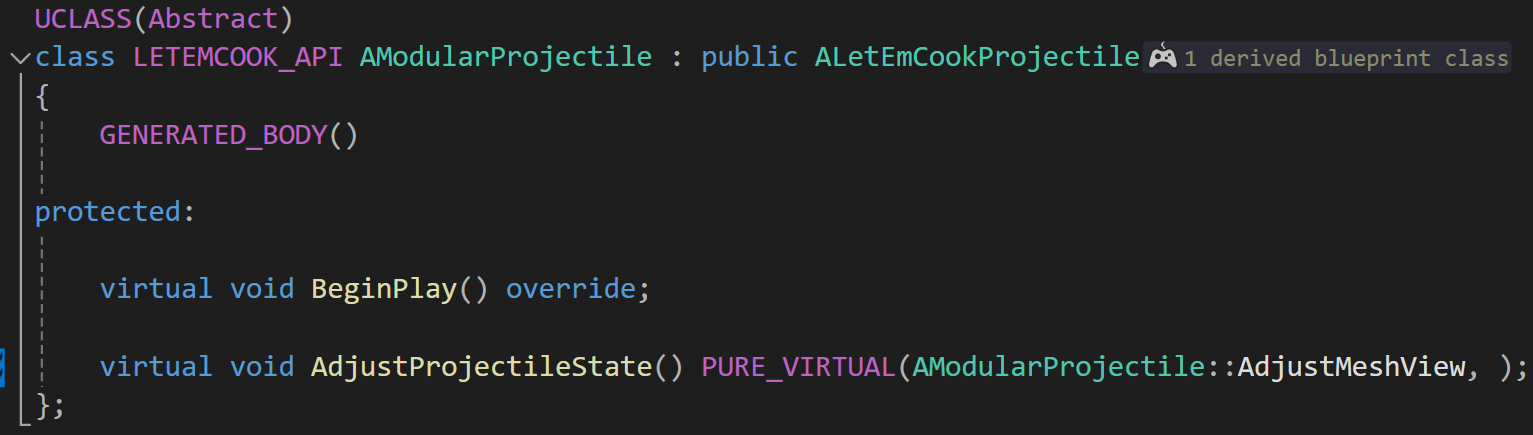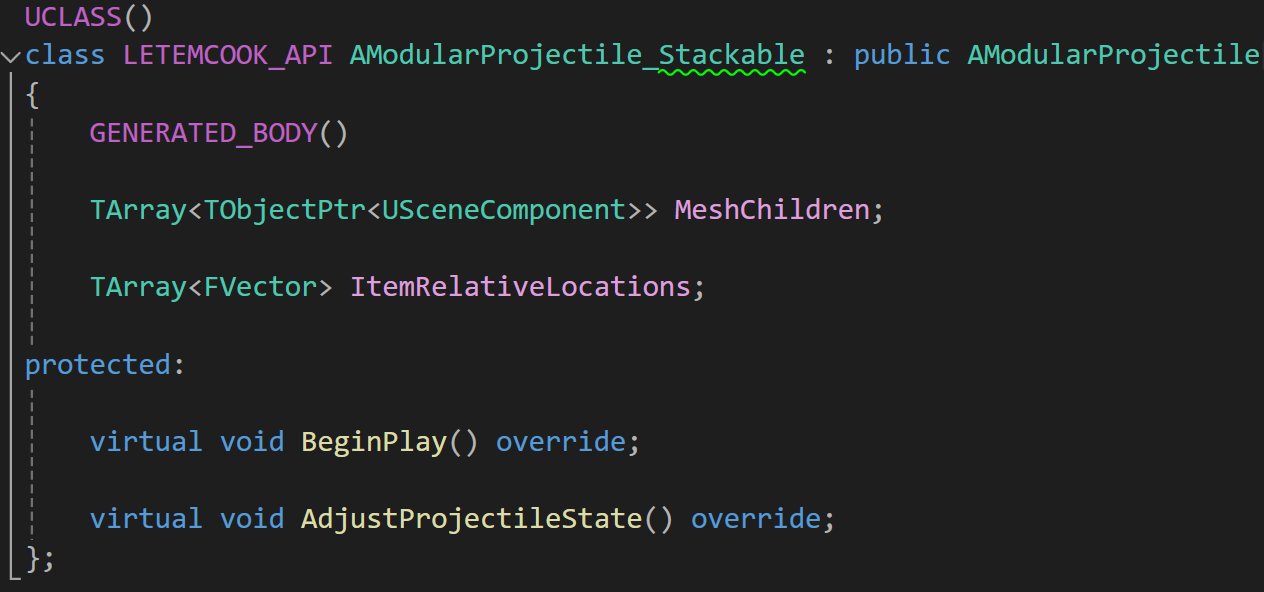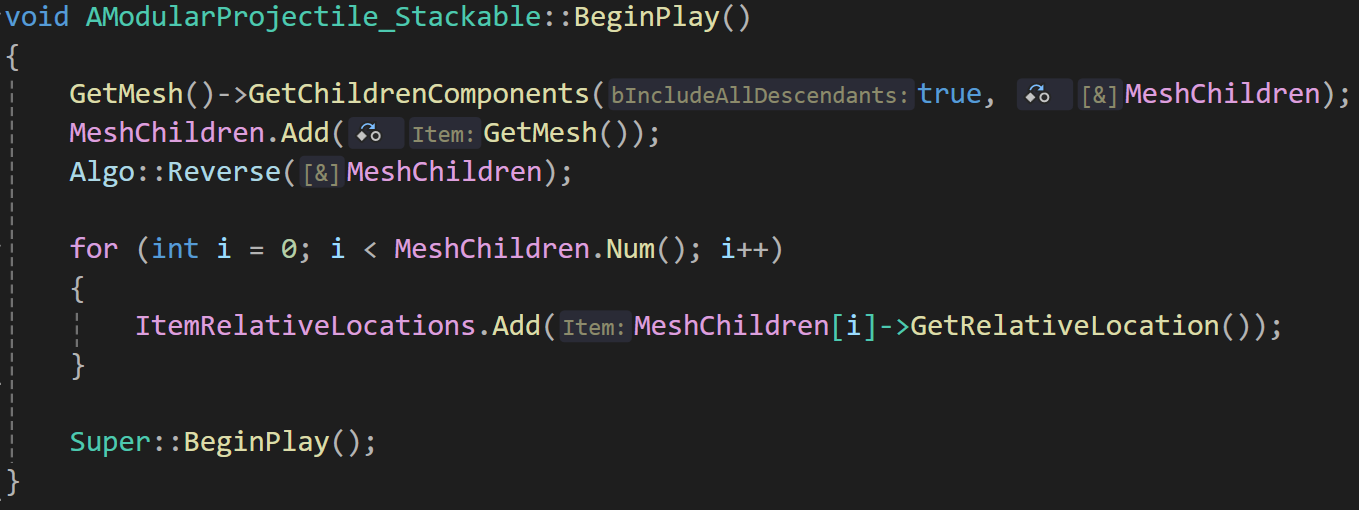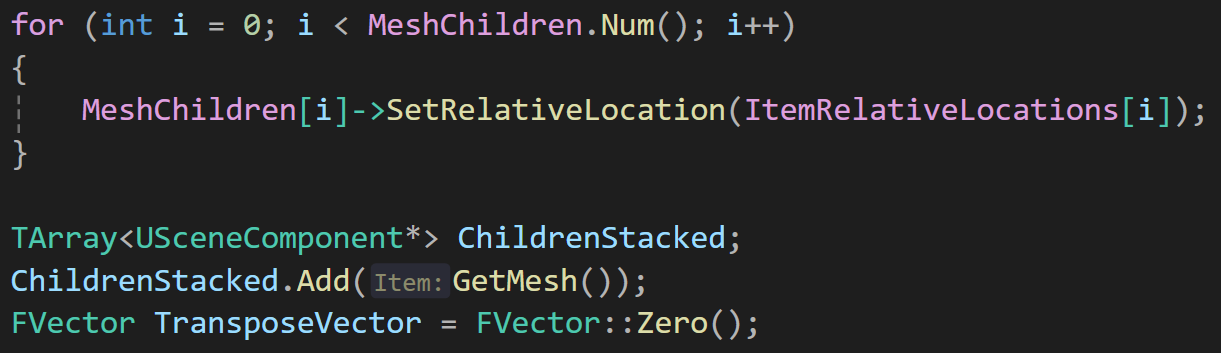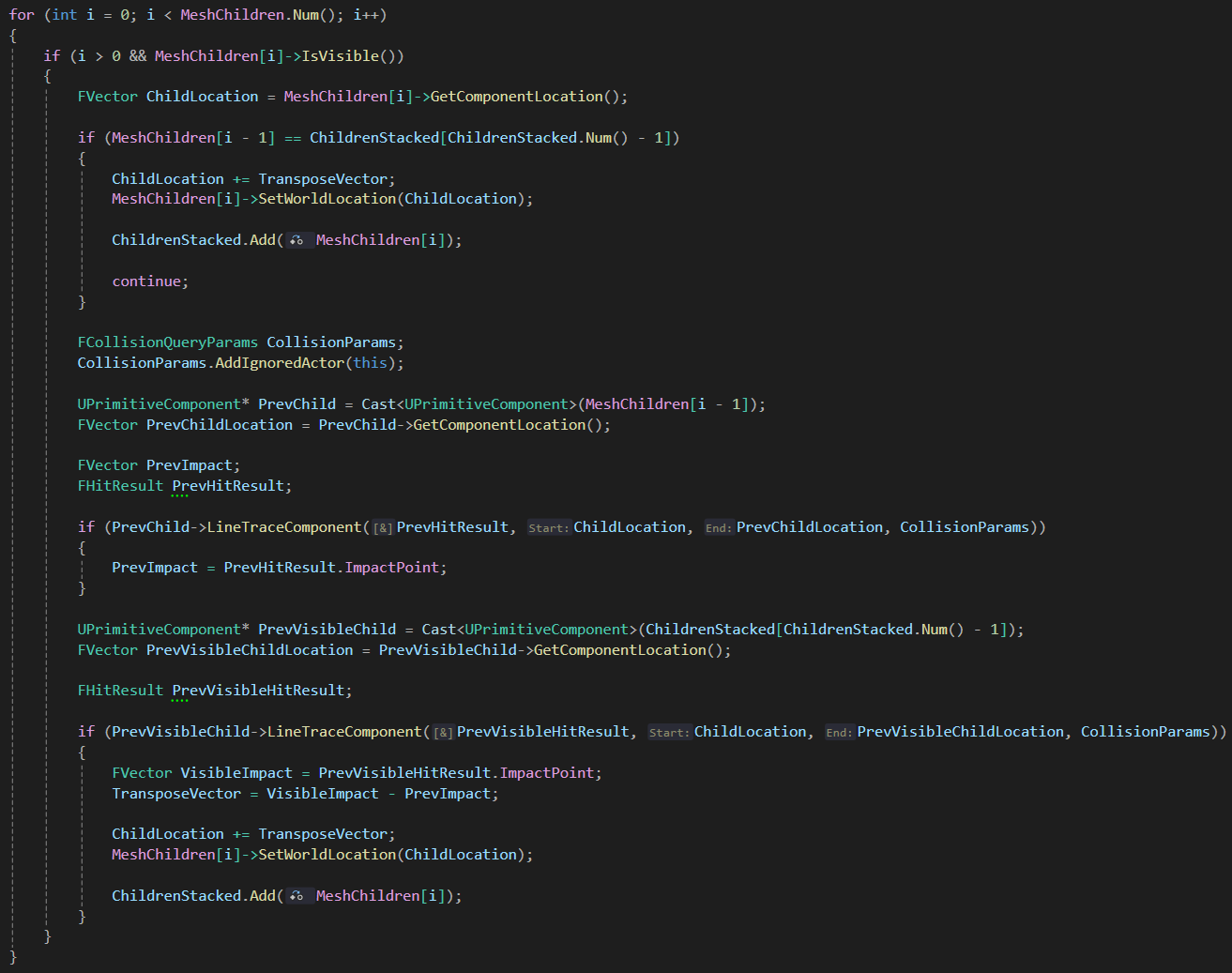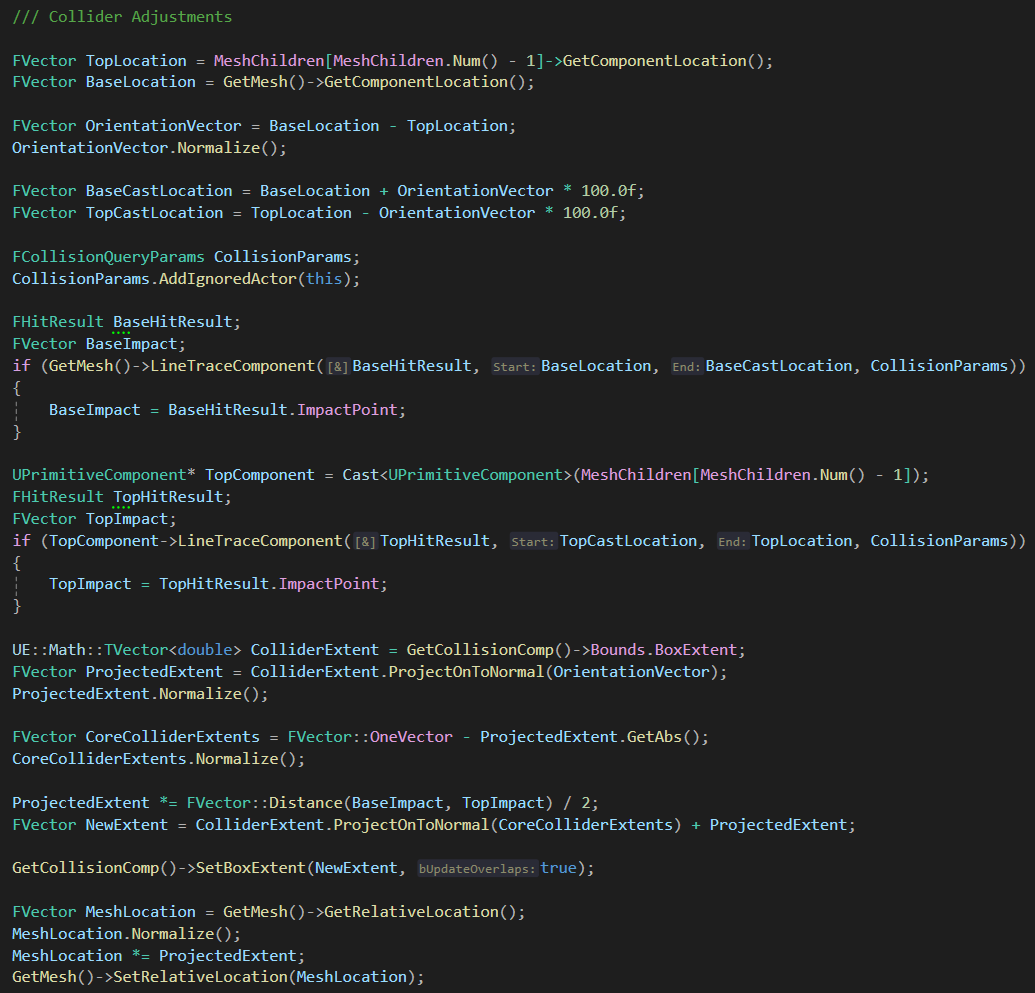10 March 2024
Source Control Shenanigans
My top priority for this week was configuring Perforce for the project. Drawing from my past experience with Perforce at Streamline Studios, I recognized its effectiveness in preventing conflicts and ensuring team members didn't inadvertently overwrite each other's work, ultimately safeguarding the project's integrity.
This turned out to not be an option in our case because we do not have the resources required to set up the necessary infrastructure for this. The next step was to start scouring the internet for alternate solutions. I tried using Git for the Revision Control pipeline within Unreal, but it does not support features such as locking assets for when someone is working on them.
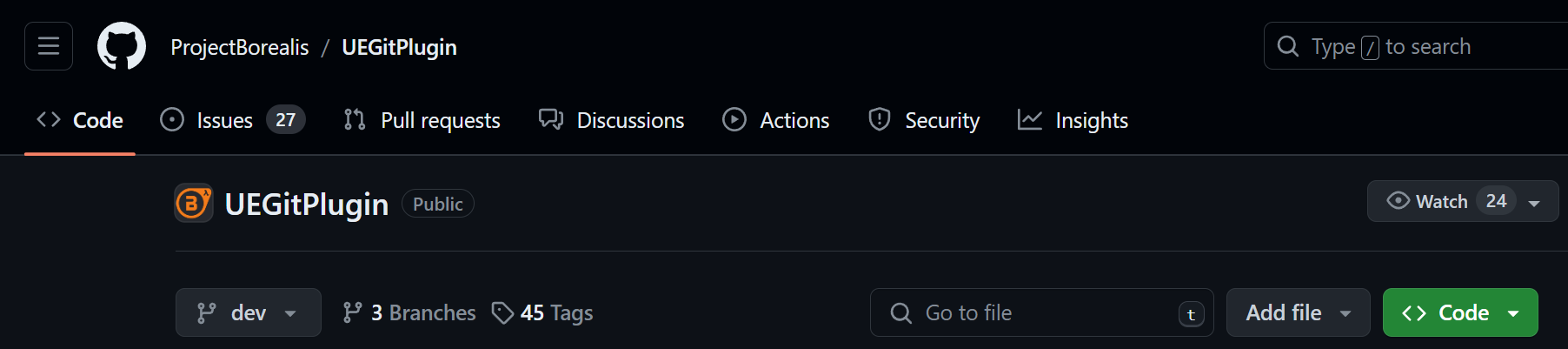
After some more searching, I came across the UEGitPlugin, which appeared to be a step up from the basic Git pipeline for Revision Control. However, despite its advantages, it lacked the capability to lock assets. After discussing with my team, we concluded that for the time being, manually coordinating and communicating with each other while working on the project would suffice.
Wreaking Havok
Moving onwards, I started working on the Collision system for our Projectiles. I created an OnHit() function which I bound to the OnActorHit delegate of the Projectile.
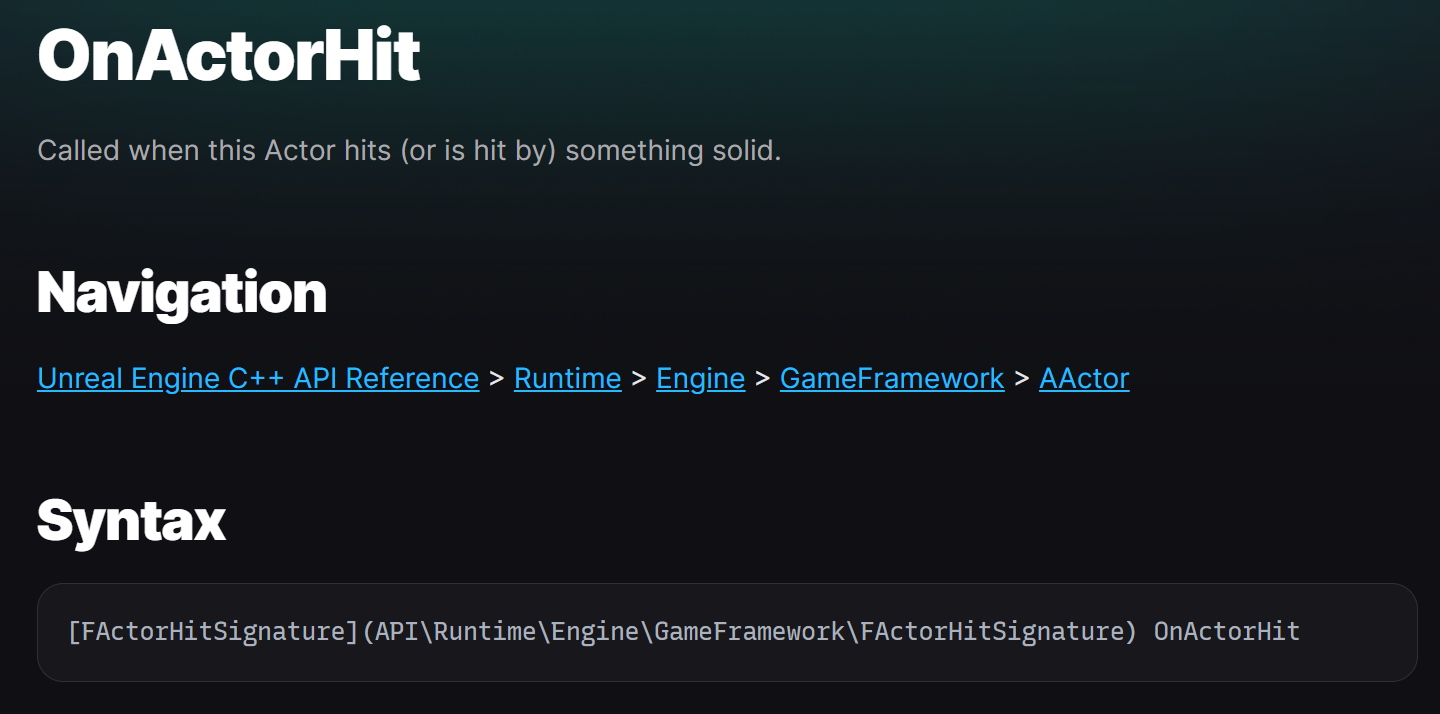
Then I started testing and voila! Nothing happened…
After looking around a little I realised the problem was that my Projectiles were not simulating physics. Well, that was an easy fix. Right?
Turns out simulating physics while trying to make that work with the ProjectileMovementComponent is a nightmare. So, I did what any self-respecting developer would do, I started writing my own movement pipeline.
Now that sounds more impressive than it is, because I decided to simply leverage Unreal’s physics system for my needs.
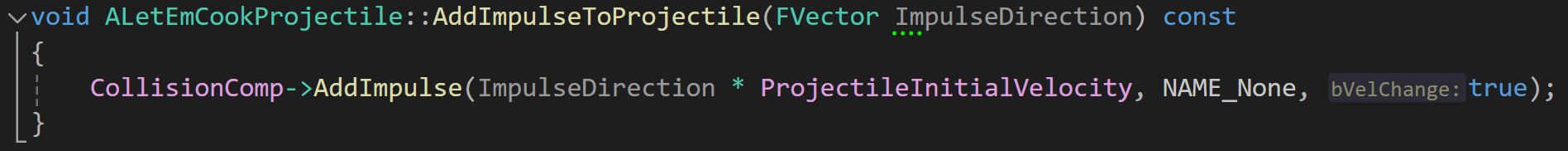
A simple AddImpulseToProjectile() function later, we were finally up and running with our Collisions!
Perfect Collisions
For the interactions, I wanted to create an event-based setup for centralised collision management. Essentially, whenever a throwable collides with another, it sends the collision data to the GameMode instance. The GameMode then adds this information to a queue, which it processes in the next frame update.
The GameMode has an array of valid interactions. For example, if a knife hits a tomato we should get cut tomatoes, but nothing should happen if a knife were to hit a pot.
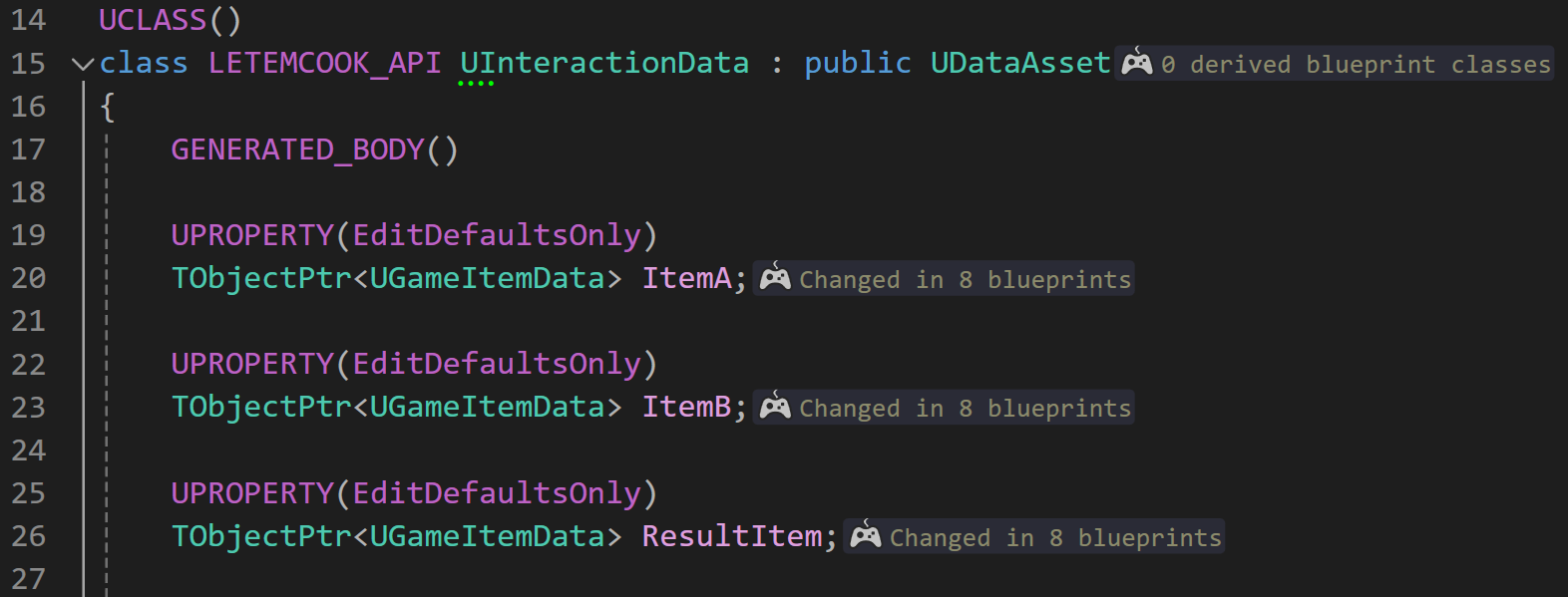
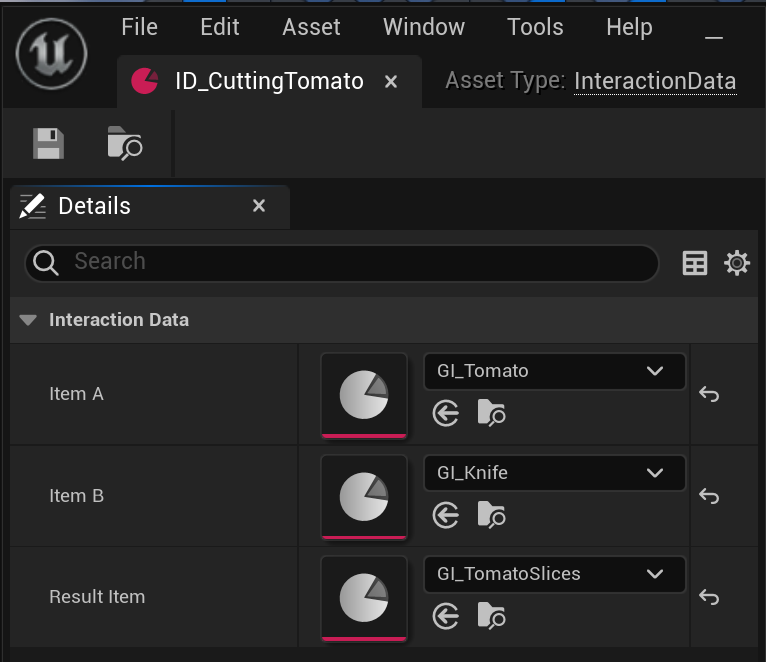
The UInteractionData class is a simple DataAsset that holds the pertinent data for the interactions. We simply select the two objects that interact and the resulting item, and voila, the GameMode handles the rest for us.
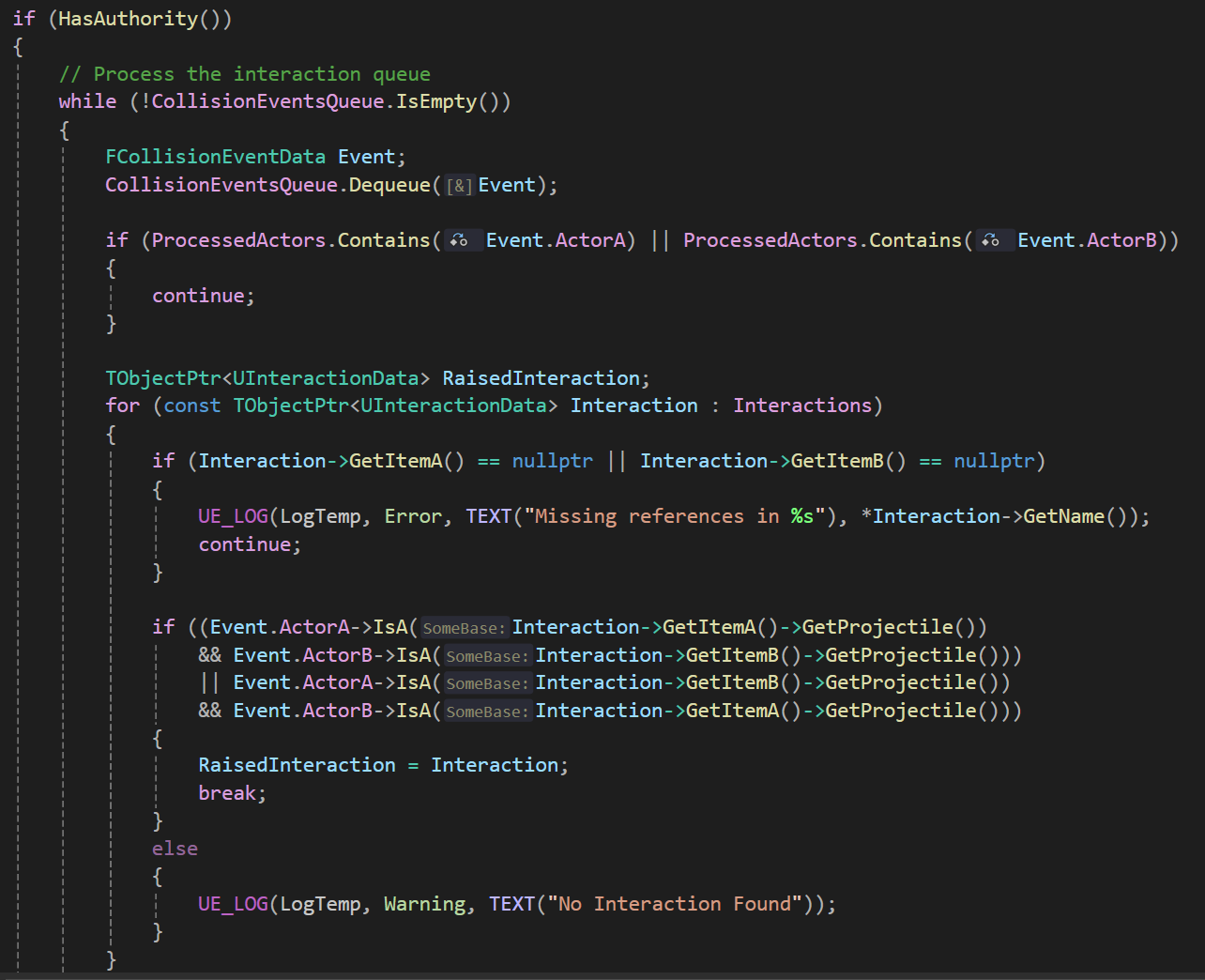
This is the code for the collision handling. Firstly, we make sure that we are the server. Then, we loop over the CollisionEventsQueue to make sure we have processed every interaction. The ProcessedActors is a set of AActors that keeps track of the actors whose interactions we have processed so far. This is because when object A and B collide, they both sent the collision event to be queued by the GameMode. Adding it to the set makes sure we process said interaction only once.
We then go over the interactions possible, checking each till we find the relevant interaction.
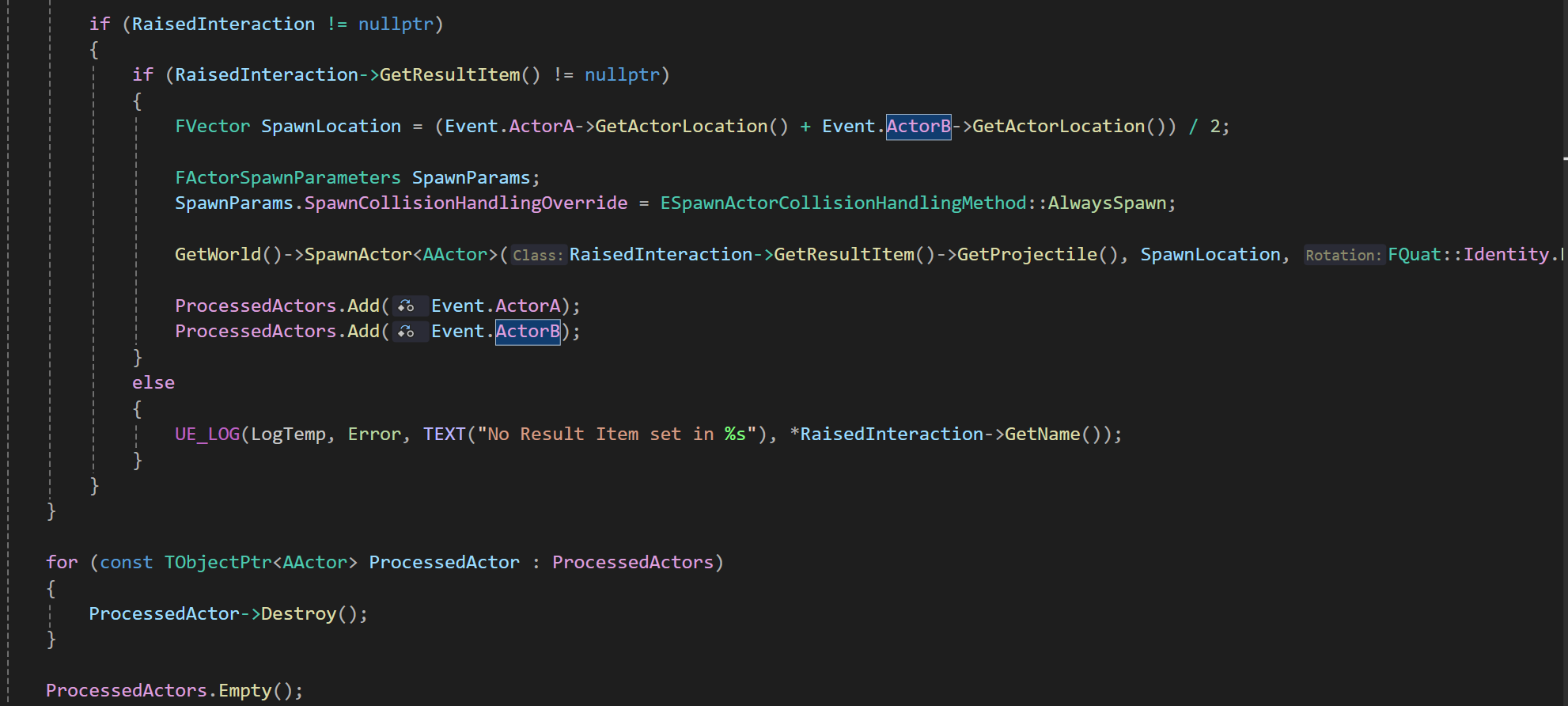
Once we have the interaction, we instantiate the ResultItem actor and add the colliding actors to the ProcessedActors set. Then, we simply iterate over the set, destroying each actor as we go. Finally, we empty the set so that it’s fresh and ready for the future.
Optimal Solutions
A much more elegant solution would be to use an object pool instead of all the instantiation and destruction. To facilitate the same, I created the following setup.
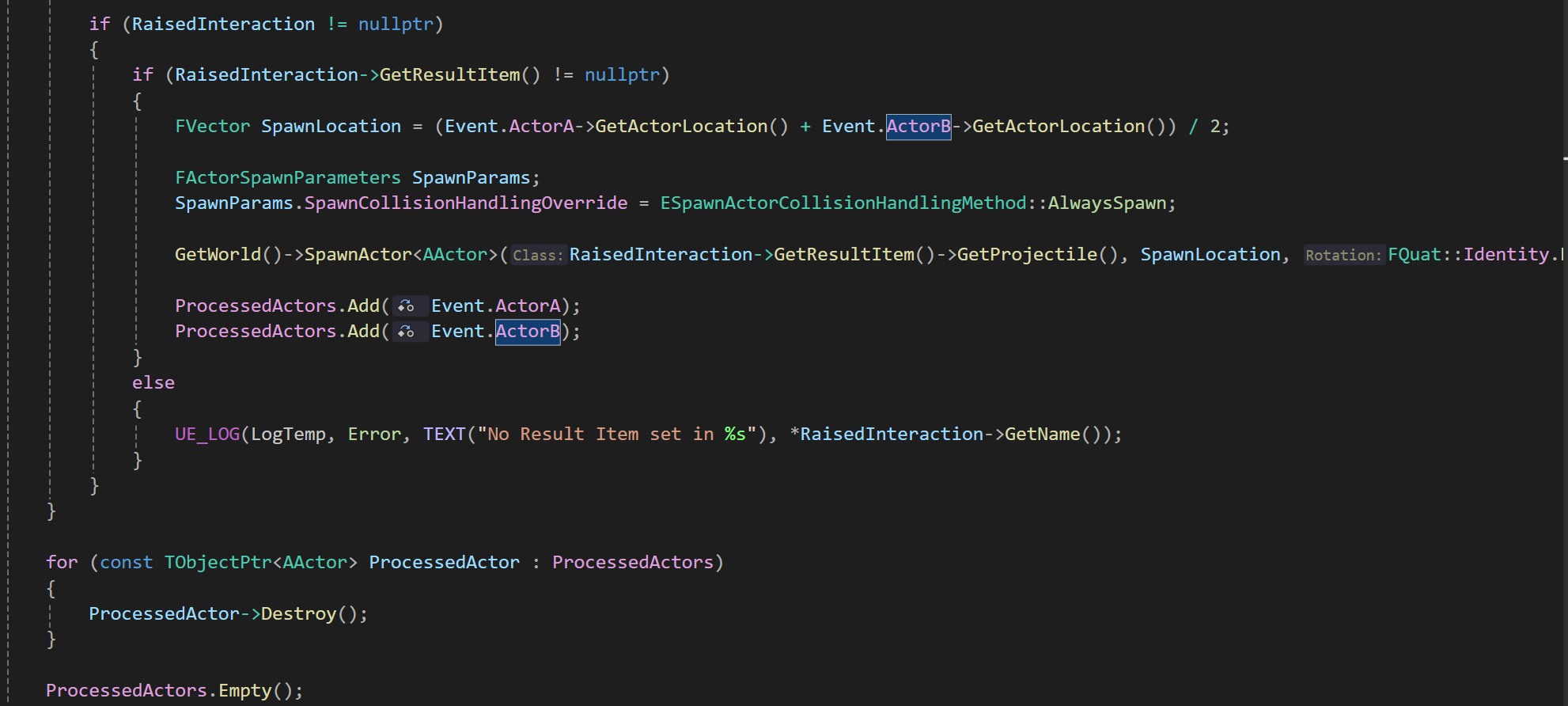
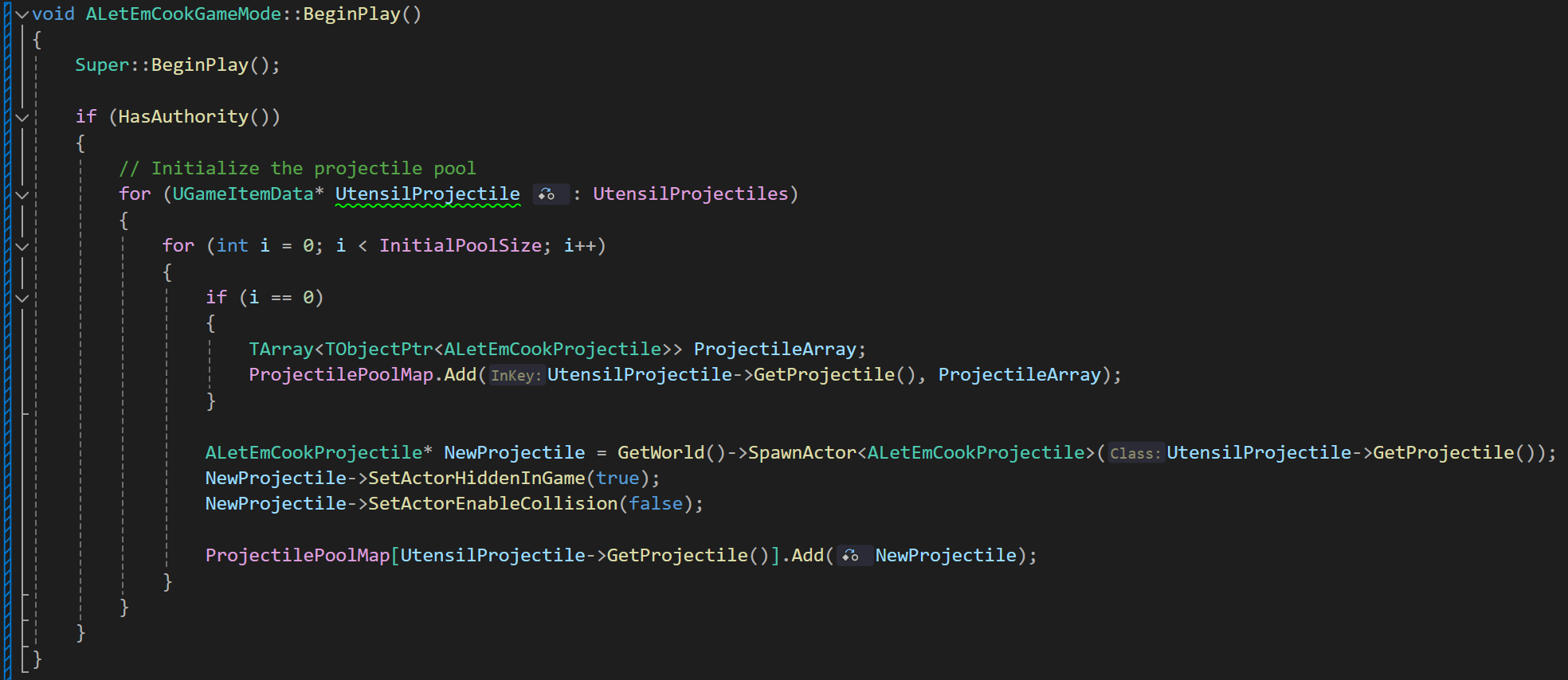
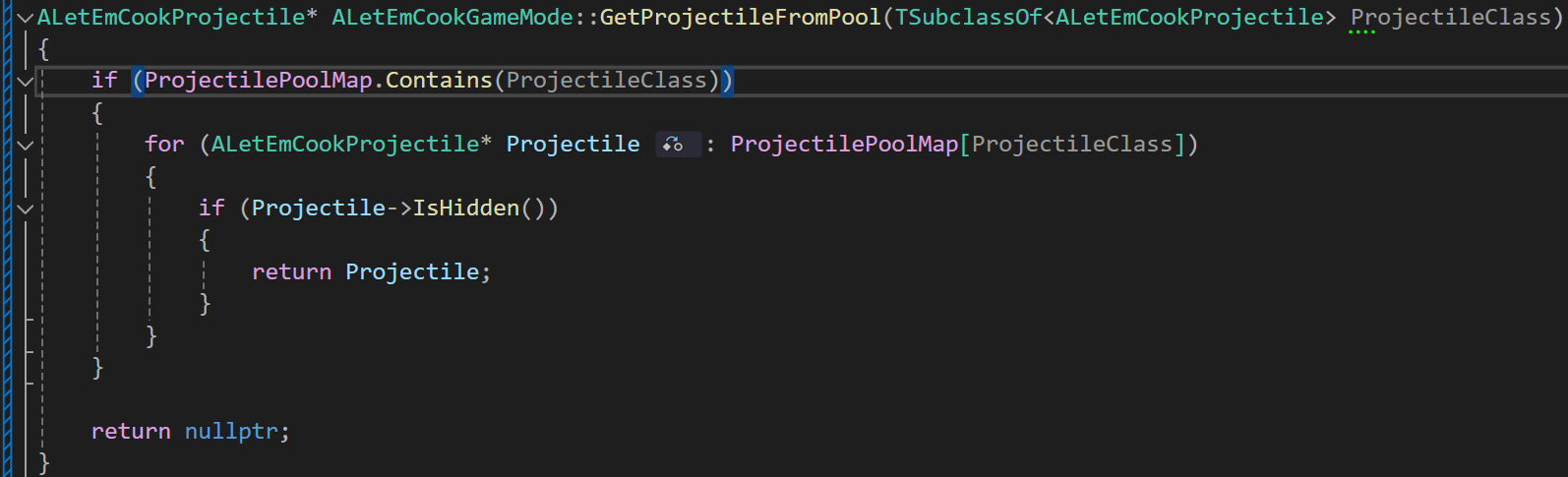
After implementing the necessary adjustments in the Character class, the game began crashing. Consequently, I decided to temporarily comment out this code to revert to a stable state, prioritizing the establishment of core systems before delving into optimization concerns.
This has also given me some time to think about the object pool architecture. It's apparent that having all these items constantly replicated across the network isn't the most bandwidth-efficient approach. A more efficient setup would involve replicating them only when required. Additionally, I'm contemplating implementing a custom pipeline to update the transform of projectiles in the future. This adjustment would accommodate lag and ensure smoother movement on client machines. Thankfully, as a result of this I have a clearer goalpost to aim for when I finally get around to start optimising the systems.